Overview
When you request a copy of your KronoDesk instance from our cloud servers, we will provide the following information:
- A copy of the SQL Server database backed up into a standard SQL Server .BAK file
- A zipfile containing a list of file attachments:
- The files are all [ID].dat in terms of the filename
- The [ID] corresponds to the ATTACHMENT_ID in the KRN_ATTACHMENT table in the KronoDesk database
- The .dat file extension can be renamed back to the original filename to open the file (e.g. [ID].docx or [ID].xlsx)
How to Read the Files
If you run the following SQL command, it will display the list of attachments associated with a specific ticket (TKxxx):
SELECT ATC.* FROM KRN_ATTACHMENT ATC
INNER JOIN KRN_ARTIFACT_ATTACHMENT TAT ON ATC.ATTACHMENT_ID = TAT.ATTACHMENT_ID
AND TAT.ARTIFACT_ID = 123 AND TAT.ARTIFACT_TYPE_ID = 6
Would return all of the attachments for Ticket TK123:
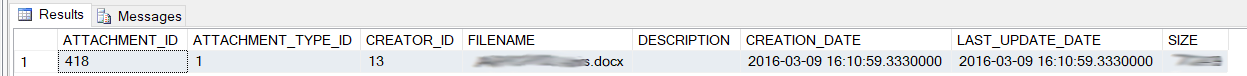
In this example, you would rename:
418.dat
to
418.docx
and you can now open the MS-Word attachment for this ticket.