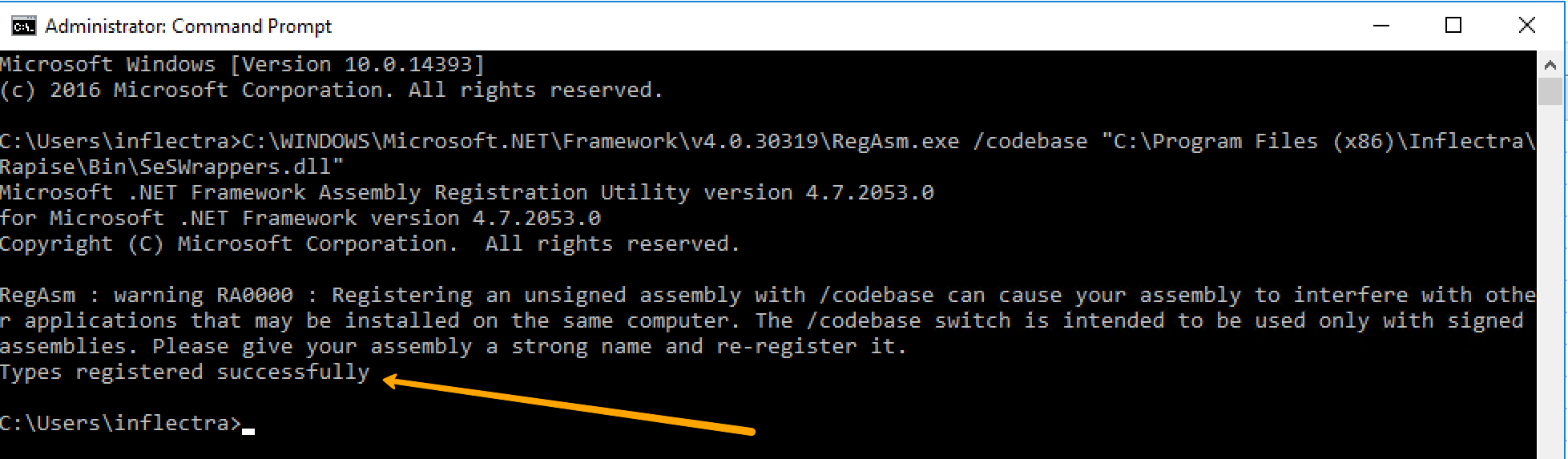Automation Server Can't Create Object
Symptoms
When you start recording you get the following error in the Errors tab:
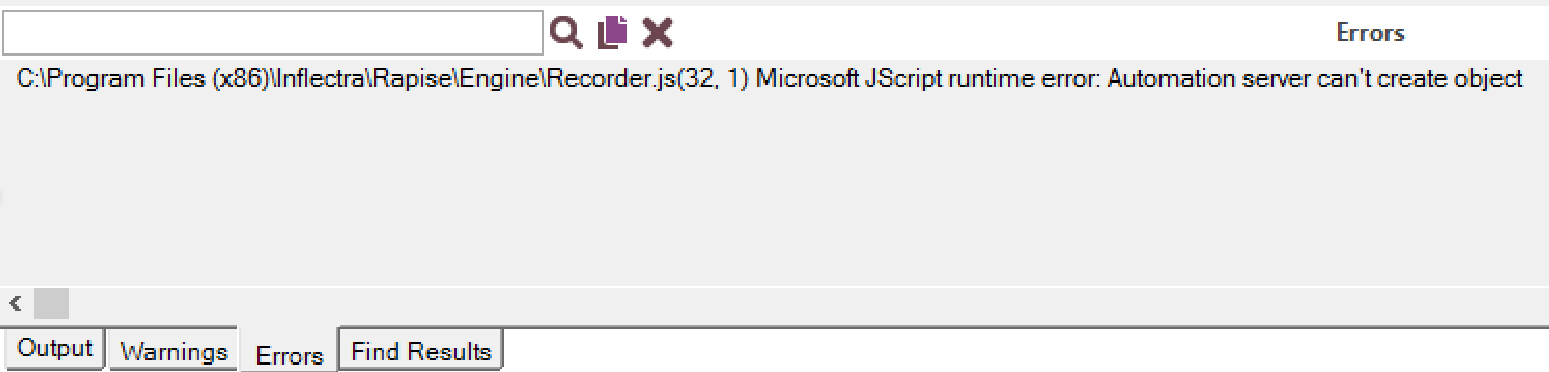
It means that SeSWrappers.dll is not registered.
Resolution
Open Administrator Command Prompt. To do this, the easiest way is to click on Windows Start and type 'cmd' and then choose the 'Run as Administrator' option:
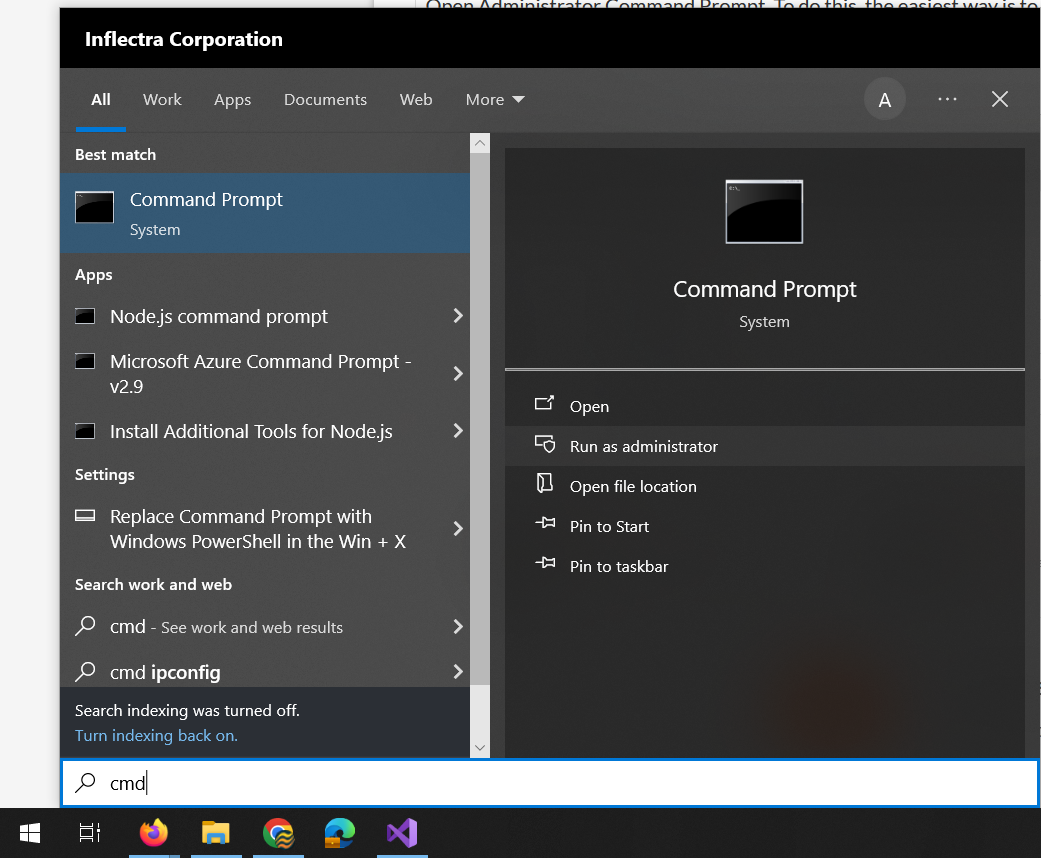
In the command window run
C:\WINDOWS\Microsoft.NET\Framework\v4.0.30319\RegAsm.exe /codebase "C:\Program Files (x86)\Inflectra\Rapise\Bin\SeSWrappers.dll"
Output of the command should look like