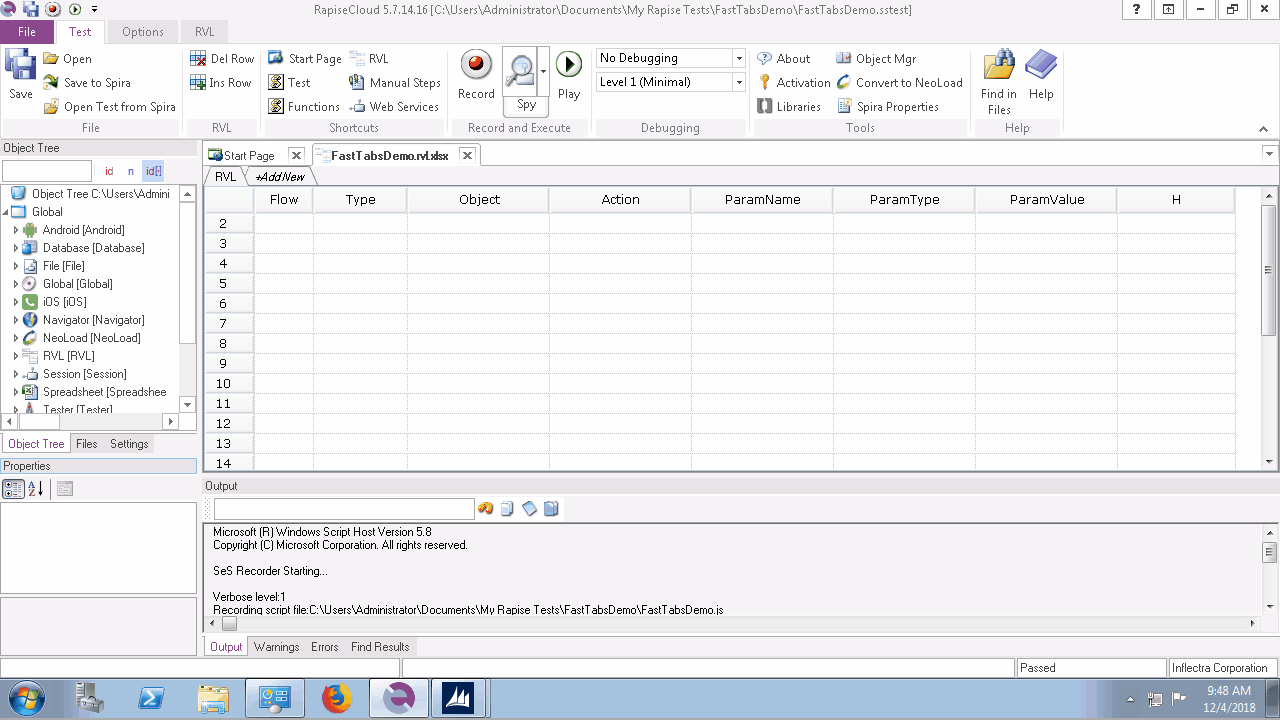1. Start recording. If necessary Pause recording to activate the required window and then Resume.
2. In the Recording Activity Dialog click Advanced and choose DynamicsAXFastTabs rule.
3. Then click on this rule and click on the content pane title.
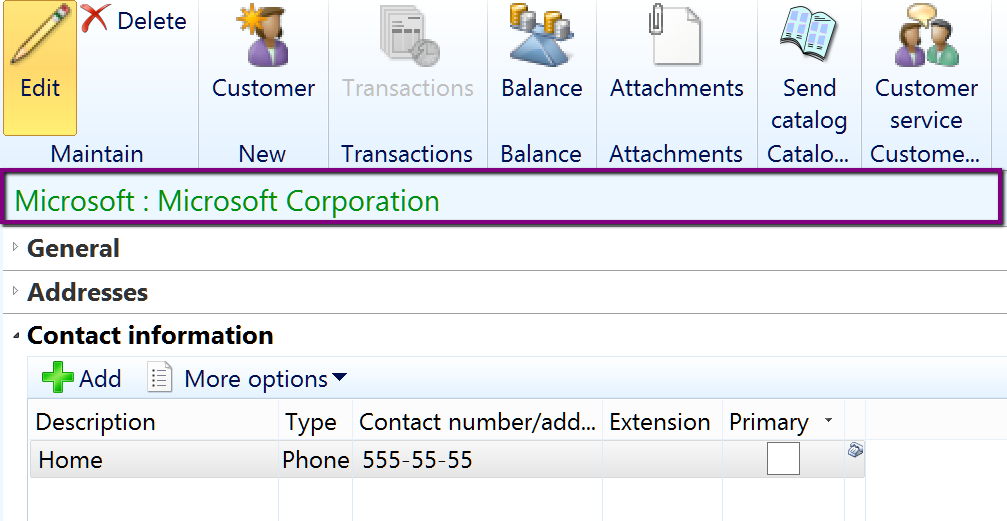
4. Finish recording. Rapise should add the object of type DynamicsAXFastTabs to the object tree.
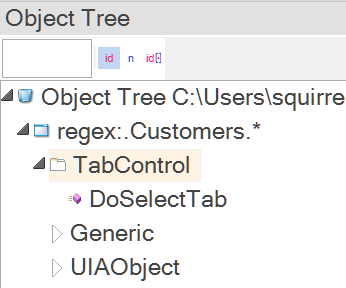
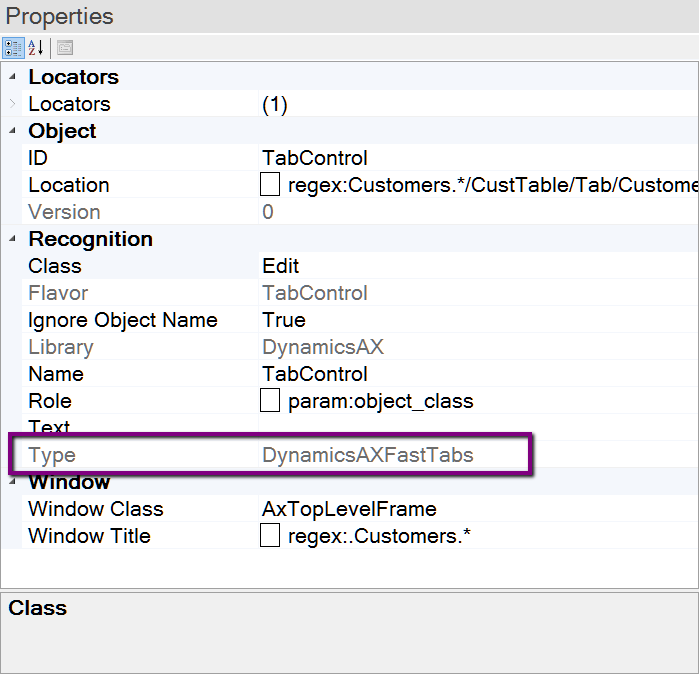
5. Now you can add a test step. In RVL it will look as
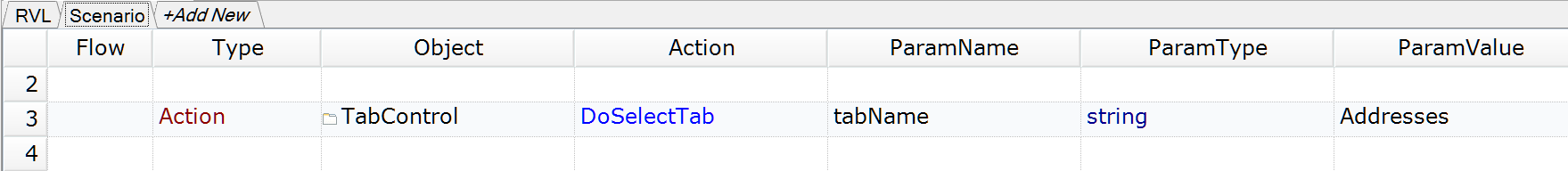
DoSelectTabaction has just one parameter tabName. Specify it to activate a tab you need.
In JavaScript it looks as
SeS('TabControl').DoSelectTab("Addresses");
Here is a short video of the process described above.