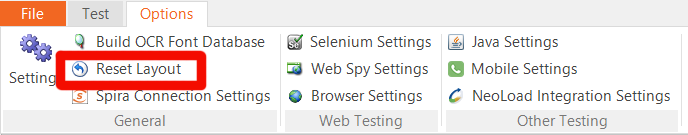Symptoms
When you initially launch Rapise, you don't get the correct Start Page, instead you see something like this:
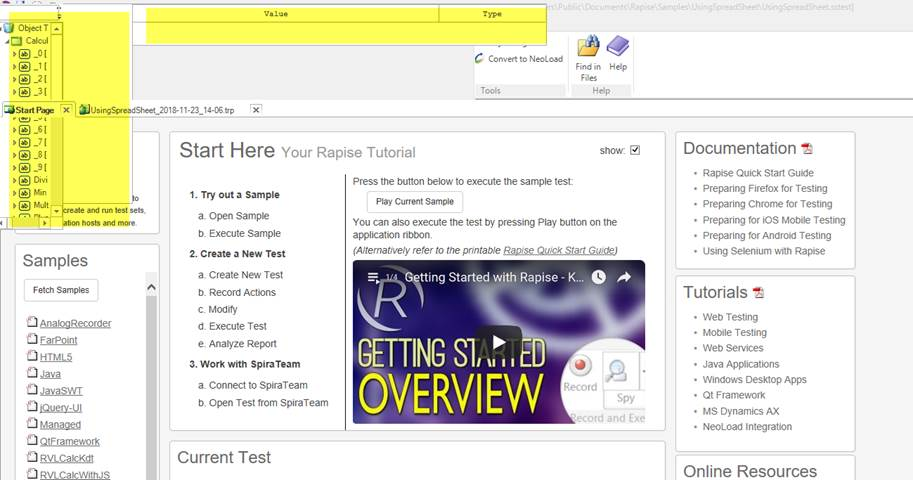
This can be caused by the default settings file getting corrupted (e.g. by antivirus software, etc.)
Solution
The solution is simple, just close Rapise and then restart Rapise whilst holding down the [SHIFT] key. This tells Rapise to reset the layout (you can also use this if you accidentally hide or resize windows that you wish to undo).
Once you do this, Rapise will restart with the correct layout:
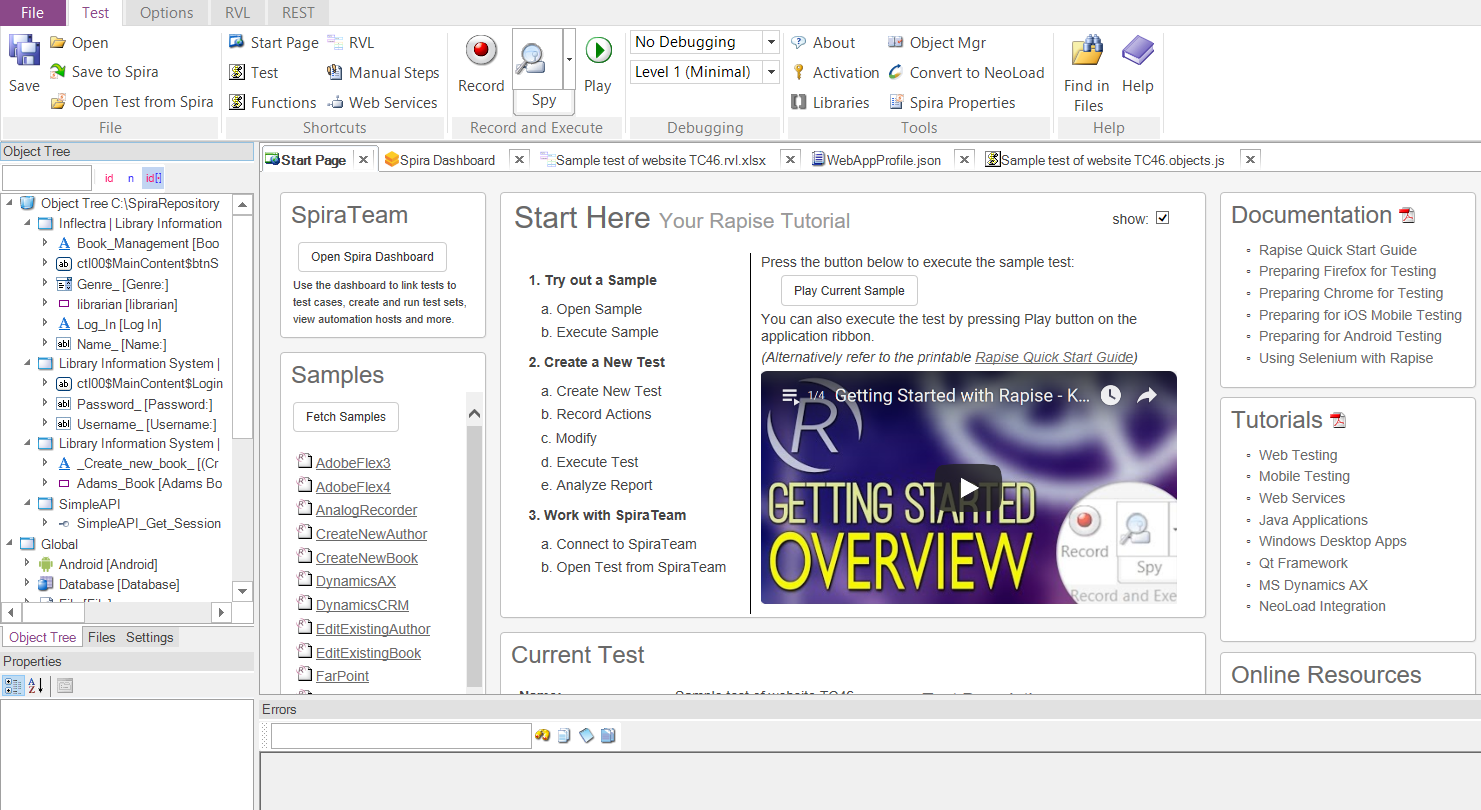
As an alternative, you can also use the Reset Layout option on the Options ribbon: