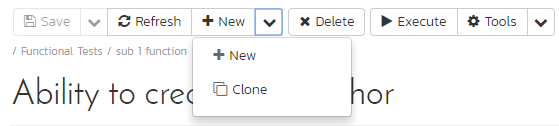List pages let you edit existing artifacts or create new ones. To do any of these actions a user's role for a project needs to have "bulk edit" permissions (the last column in the screenshot below (from Administration > Users > View / Edit Users).
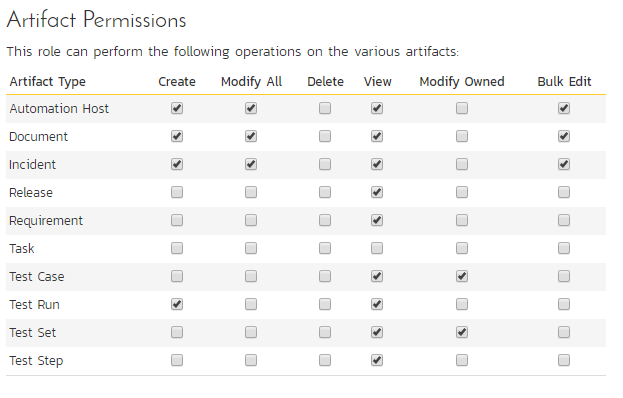
Without these "bulk edit" permissions the toolbar on a list page will be mostly disabled - including the "Add New" button(s). So to let a user create new artifacts from the list page they will need "bulk edit" permissions.
If you don't want a user to have bulk edit permissions, but you still want them to be able to create new items (using the "Create" permission on the role) this is still possible. The user can go to any artifact details page (eg to the view the details of a specific requirement or test case, instead of viewing the big table of items). The toolbars on all these pages have a "New" button in their toolbar. If a user can create an artifact, this button will be enabled for them. Clicking it will create and the user can enter all the information needed on the artifact details screen.