Symptoms
When you launch Rapise, it refuses to open:
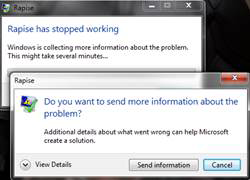
When you look in the error log (located in C:\Program Data\Inflectra\Rapise\Logs\rapise_ide.log), you see the following message:
Error on start
System.ArgumentException: Font 'Courier New' does not support style 'Regular'.
at System.Drawing.Font.CreateNativeFont()
at System.Drawing.Font.Initialize(FontFamily family, Single emSize, FontStyle style, GraphicsUnit unit, Byte gdiCharSet, Boolean gdiVerticalFont)
at System.Drawing.Font.Initialize(String familyName, Single emSize, FontStyle style, GraphicsUnit unit, Byte gdiCharSet, Boolean gdiVerticalFont)
at System.Drawing.Font..ctor(String familyName, Single emSize, FontStyle style, GraphicsUnit unit, Byte gdiCharSet)
at SmarteStudio.Debugger.Views.LocalsView.InitializeComponent()
at SmarteStudio.Debugger.Views.LocalsView..ctor()
at SmarteStudio.MainForm.InitializeComponent()
at SmarteStudio.MainForm..ctor()
Solution
The issue has been found on various versions of Windows (Vista, 7, 8, 10) Even after checking that the Courier New font file was still there, still signed by Microsoft, and the file size was the same as another computer… there was something wrong with the font. Even double clicking it produced a window which shows the font correctly:
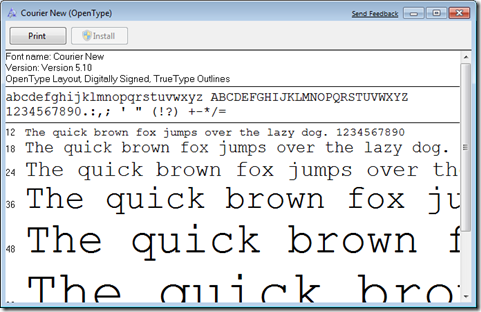
Replacing the font files from another computer has fixed the problem all 3 times. Simply copy the C:\Windows\Fonts\cour.ttf from another computer to the broken machine.