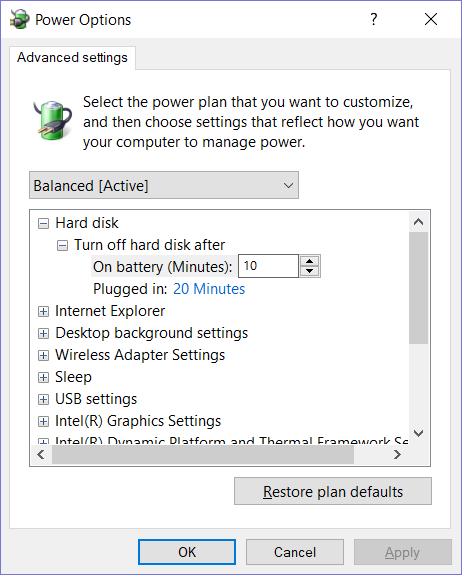The Problem
The problem is that sometimes the Desktop Data Sync was going to sleep, and the synchronization was suspended. This was due to Windows itself idling or going to sleep.
The Solution
Here are the options the user recommended:
- I disabled options for screensavers and idle time
- Some Windows OS versions (e.g. Windows 7 in my case) can also enable sleep mode for your spinning Hard Drive (HDD).
- The solution is to go to Power Settings and set the option to "never sleep" - problem was solved. :)
Now, the Desktop Data Sync will sync without any need to re-start or reboot :)