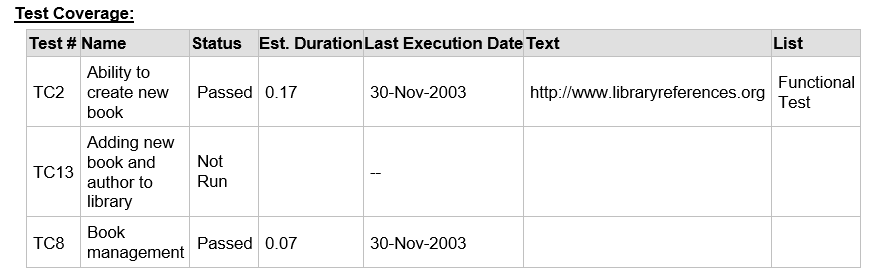The Standard Reports
If you run the Requirements Detailed Report (for example), you will see sub-sections for each requirement that show the linked artifacts to that requirement:
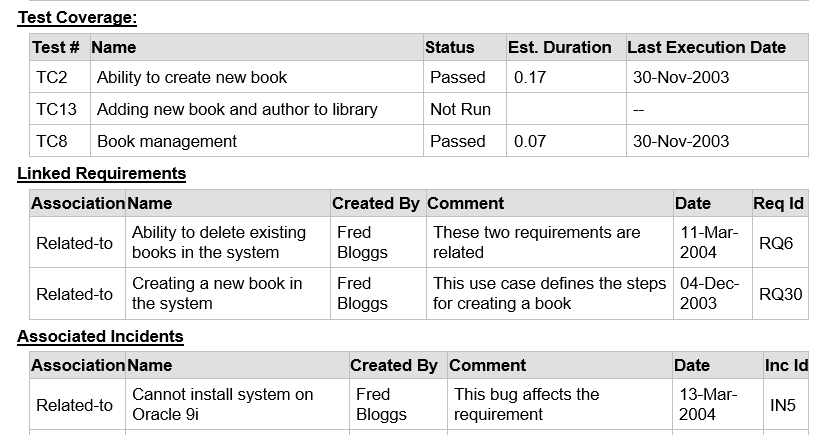
Now we don't show all of the fields for the incidents, test cases or requirements because there would not be enough room to add the columns to the document and still fit on the page.
Customizing the Report
Following the general instructions in our article "Writing Custom Reports with Spira", you can easily modify the XSLT template to display a scalar custom field (e.g. Text, Number, Decimal, etc.) or list-based field by using the field name:
- Custom_01 = Custom Property #1
- Custom_02 = Custom Property #2
So the XSLT you would use would be as follows:
<td>
<xsl:value-of select='CustomProperties/CustomProperty[Name="Custom_01"]/Value'/>
</td>
<td>
<xsl:value-of select='CustomProperties/CustomProperty[Name="Custom_02"]/Value'/>
</td>
That will display the value of the text and list custom fields: