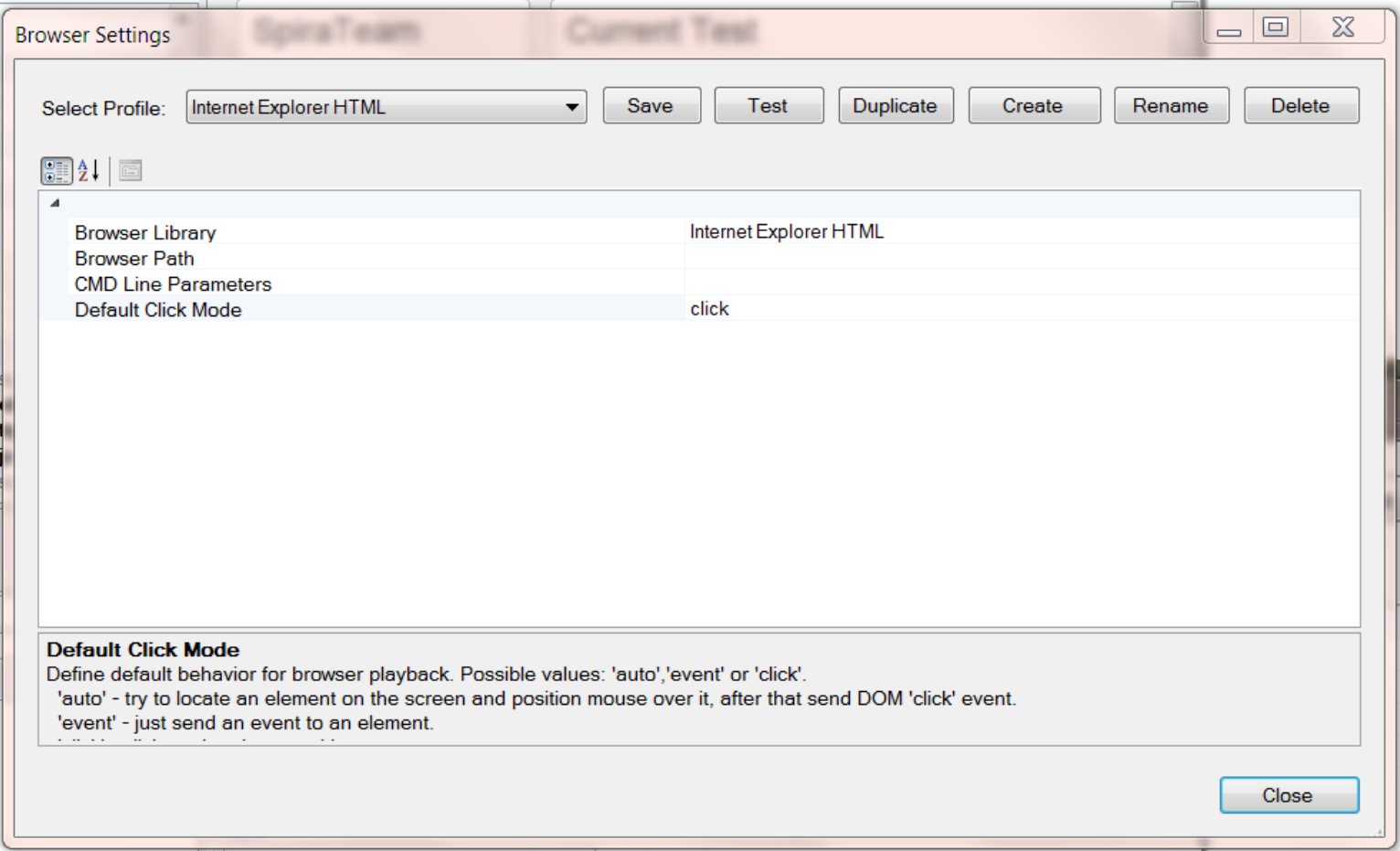If you experience this issue using Internet Explorer, we have found two different things that can fix the issue (depends on the operating system and the IE version):
First solution:
- Open up Internet Explorer
- Click on Tools > Internet Options
- Click on the Security tab:
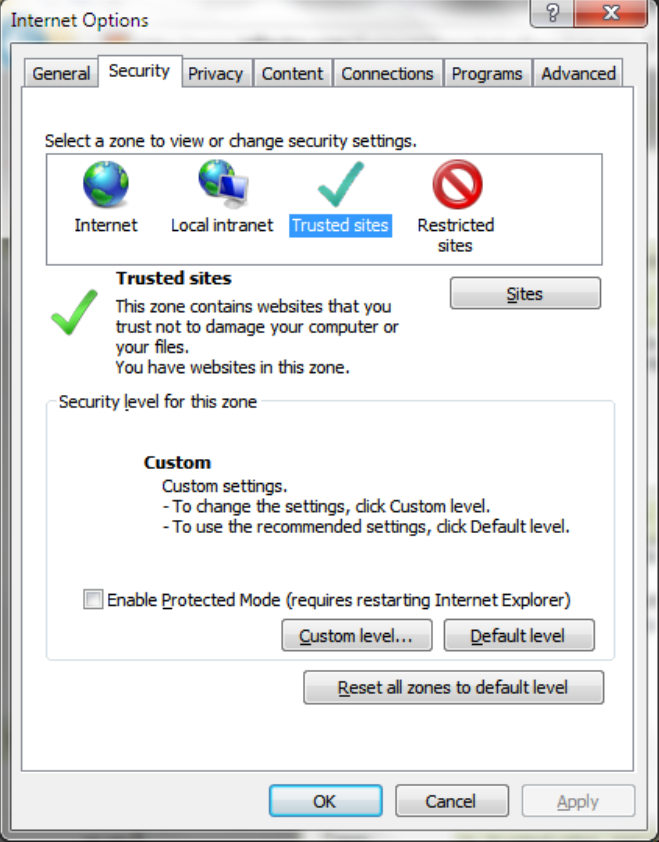
- Choose Trusted Sites from the list of zones
- Click on the [Sites] button
- On the screen that is displayed:
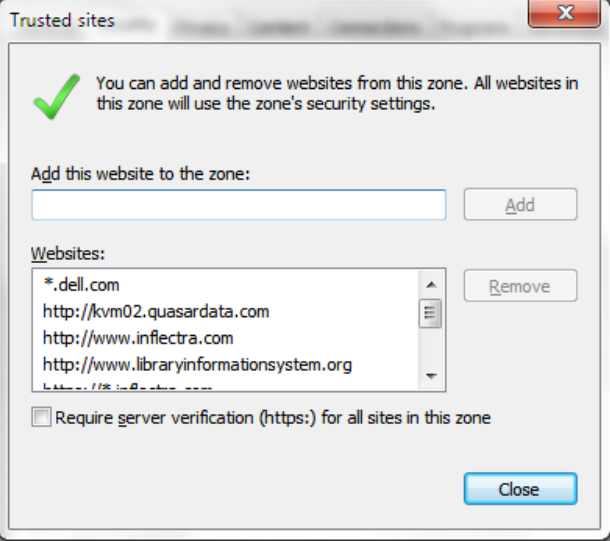
- Add the website(s) being tested to the list of sites
- Restart Internet Explorer
The tests should now playback correctly. If not, try . . .
Second solution:
1. In Rapise, open up the Internet Explorer HTML browser profile. (Options -> Tools -> Browser Profiles.)
2. Set Default Click Mode to "click".