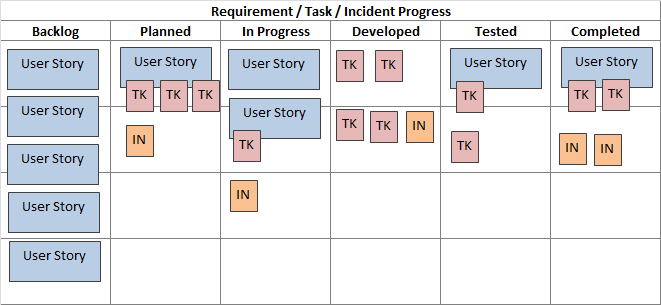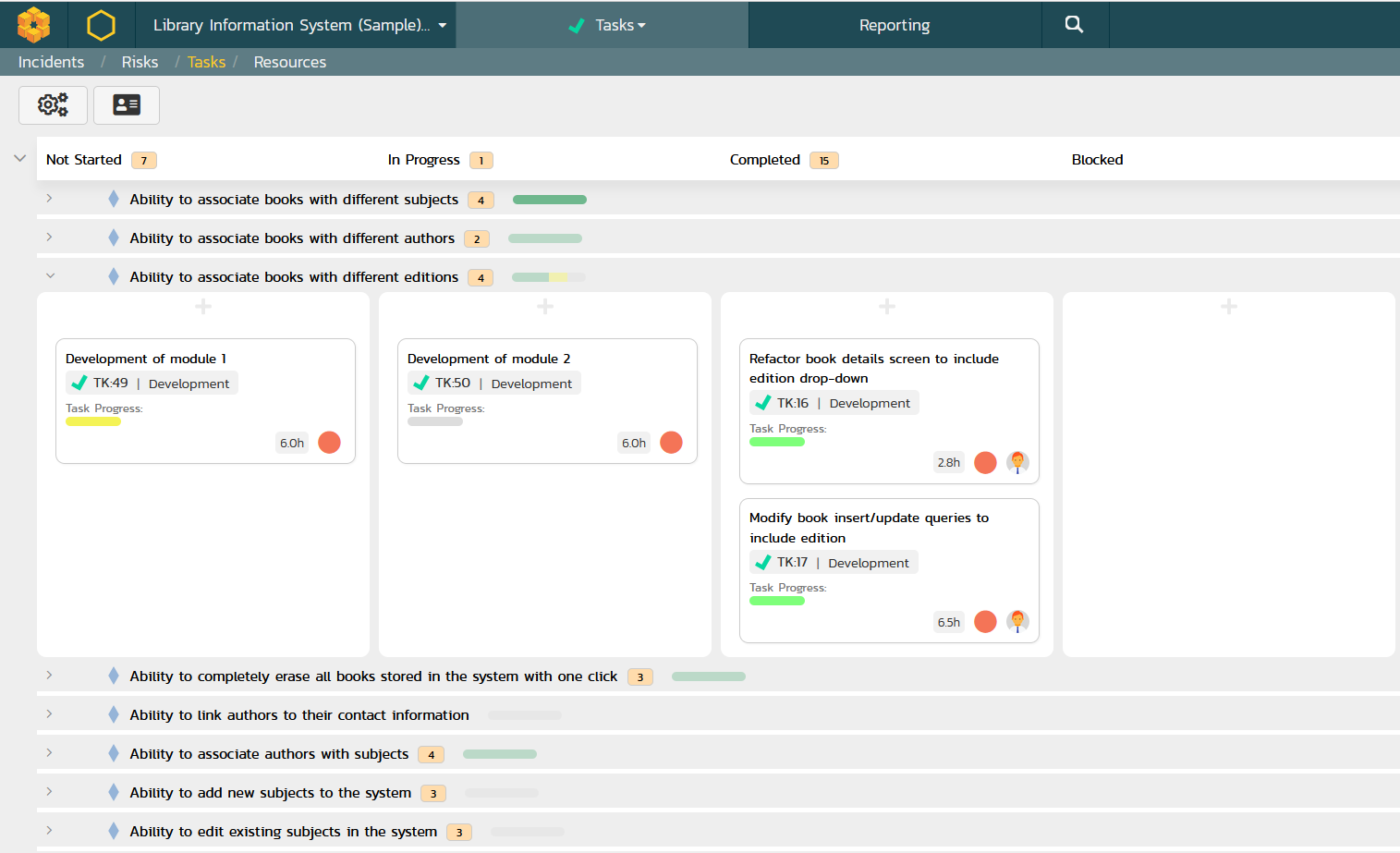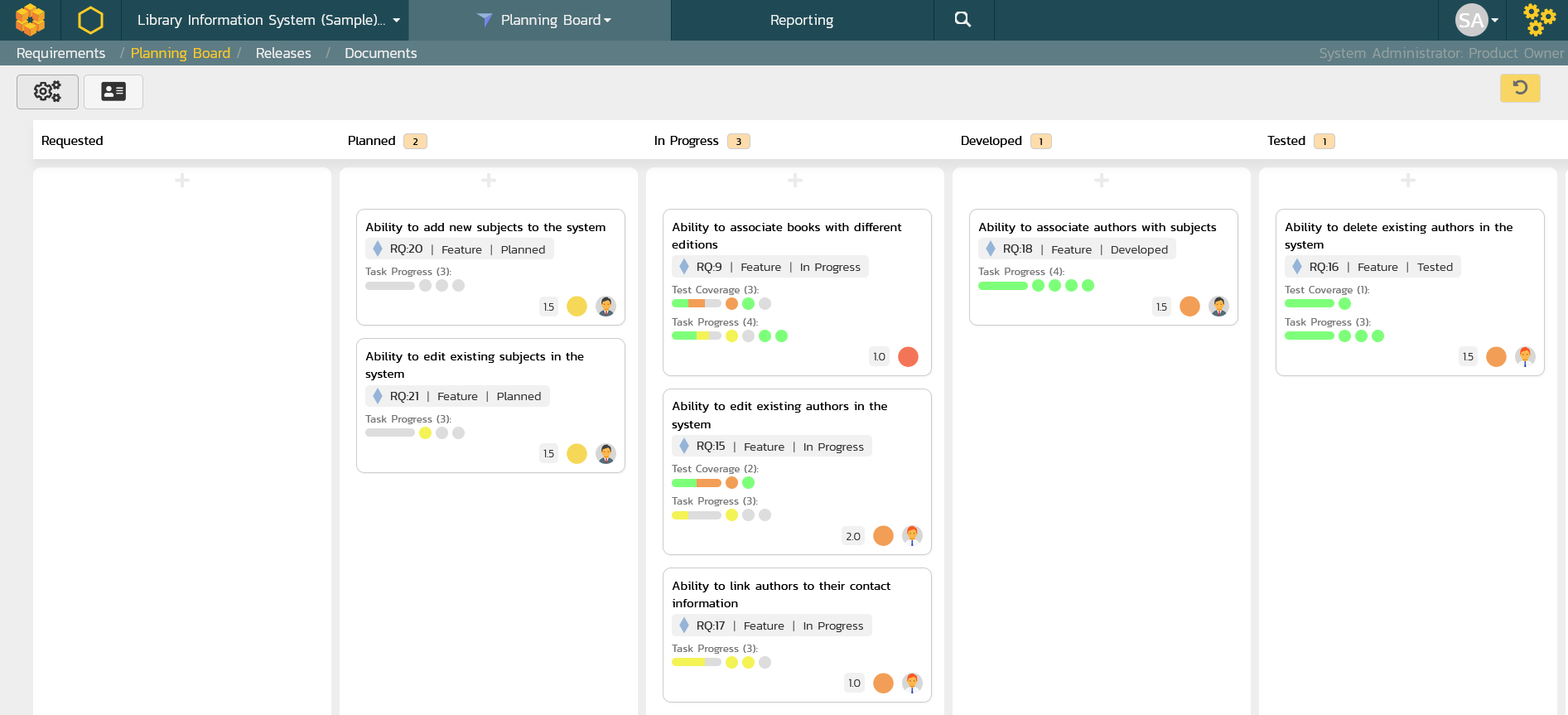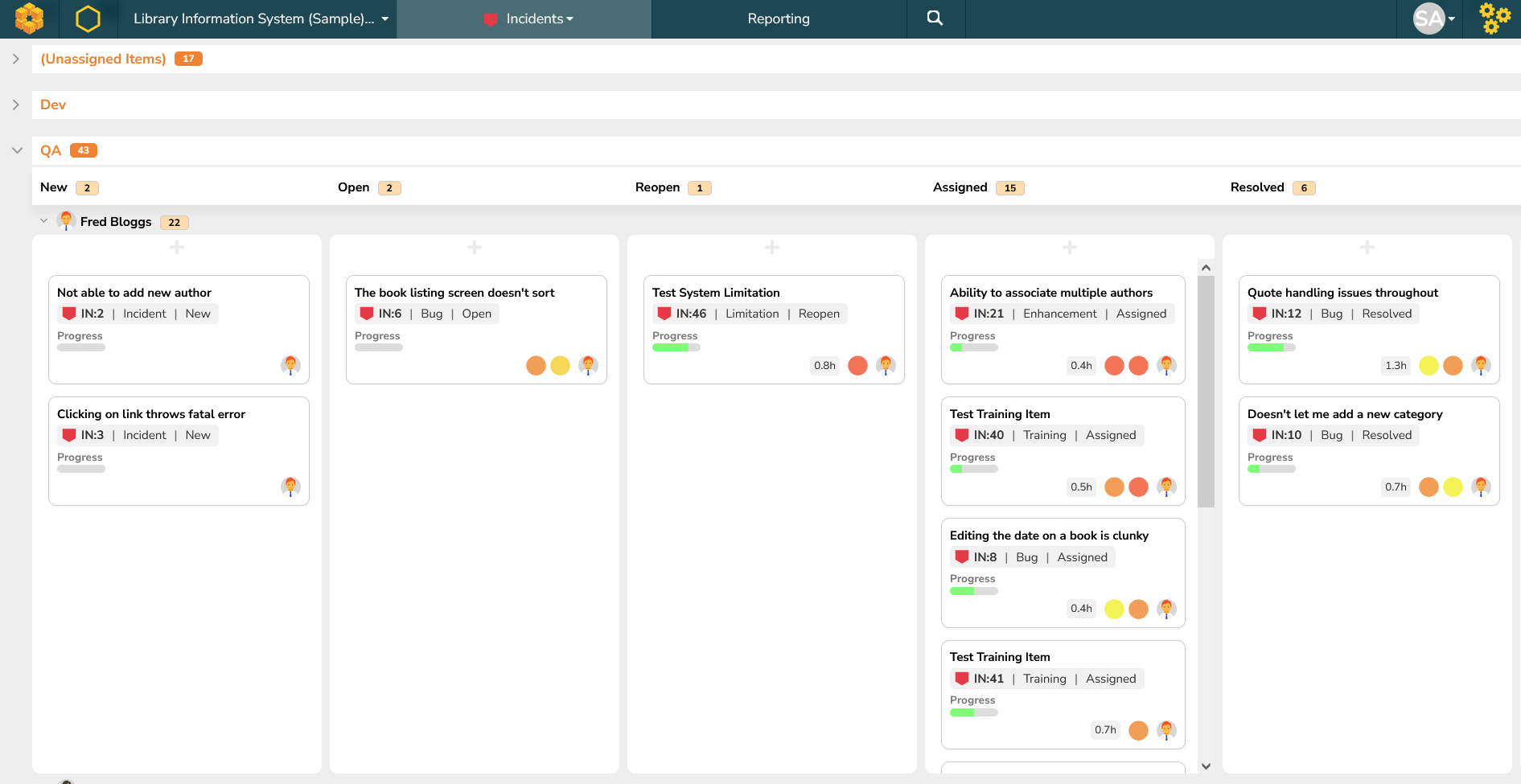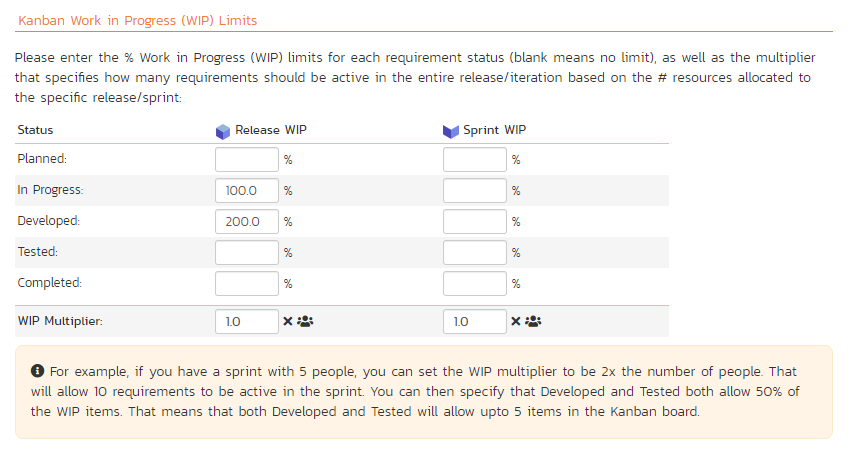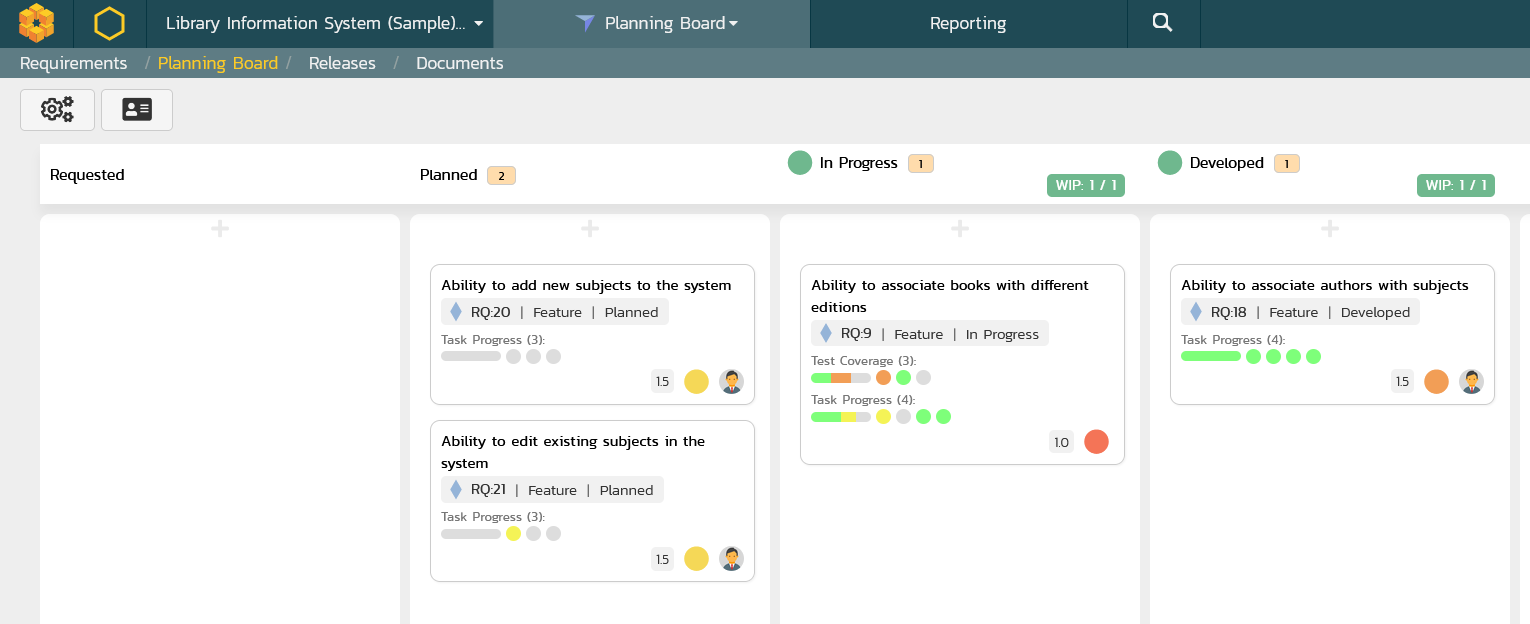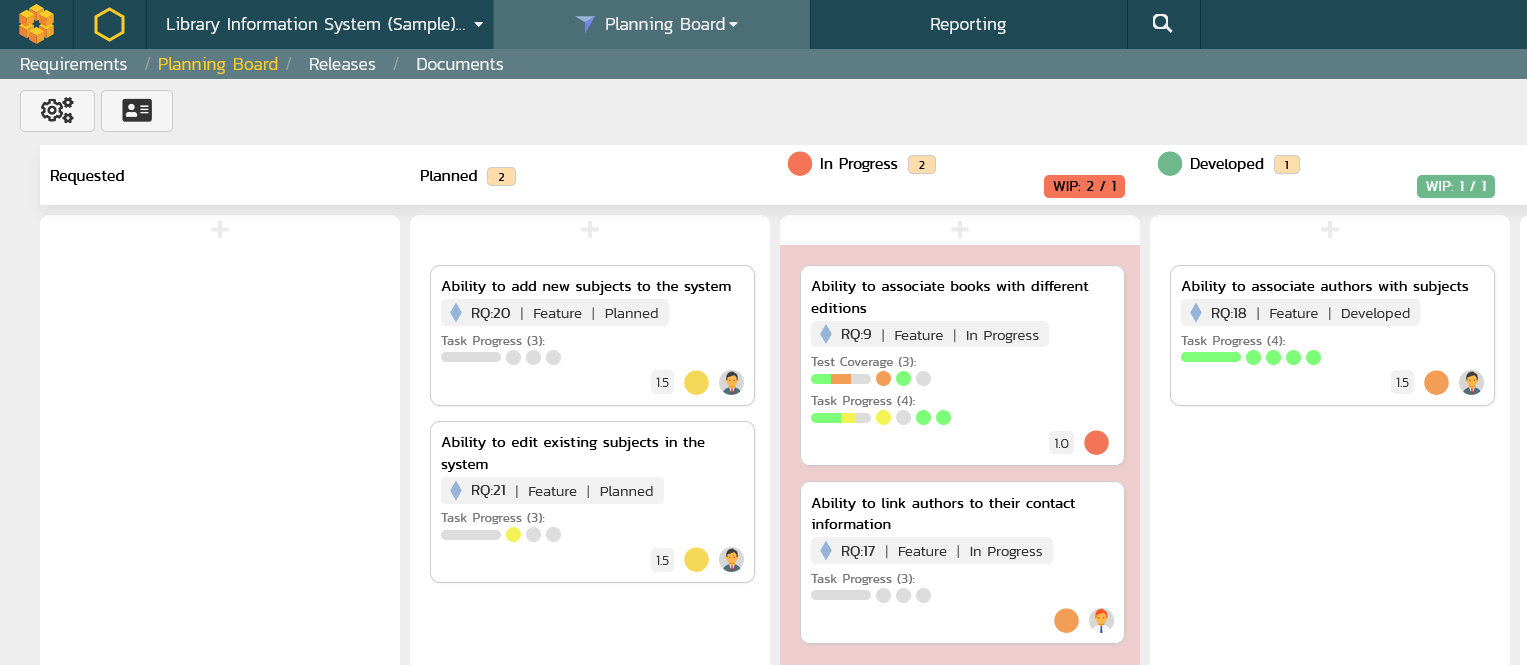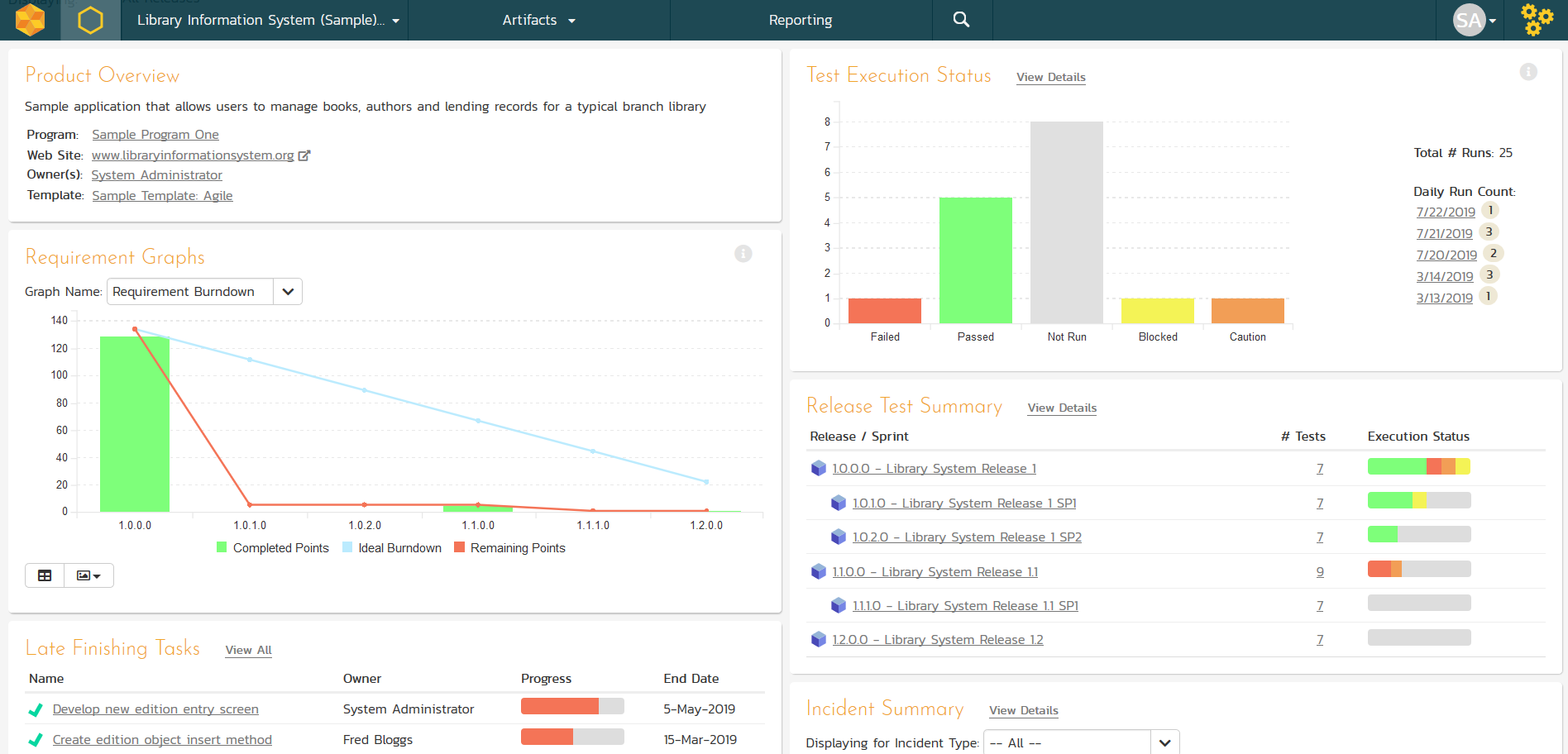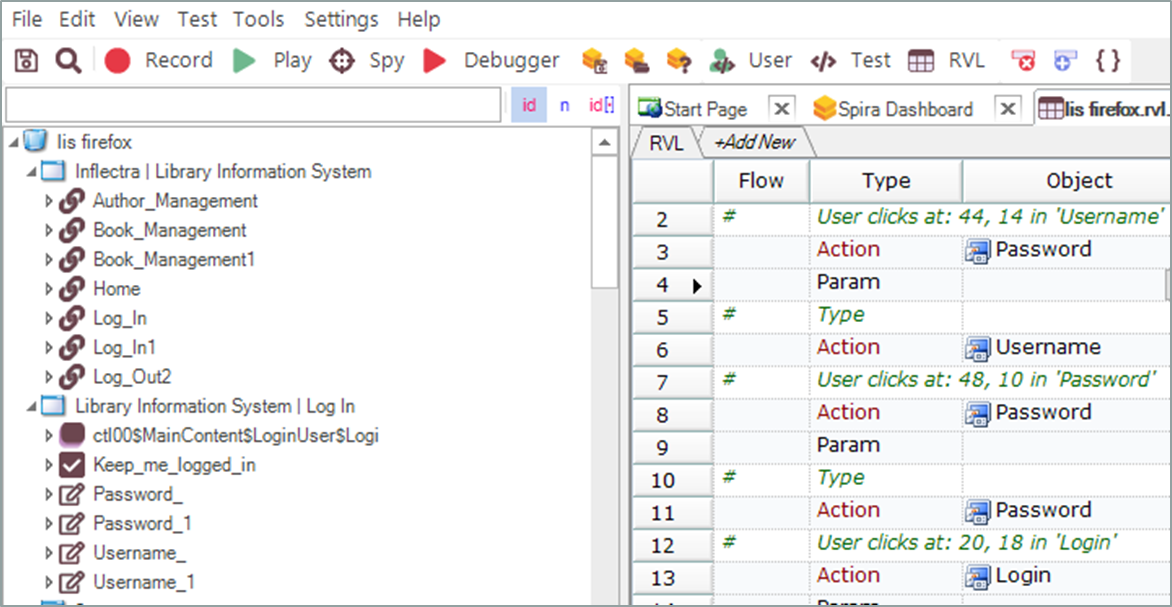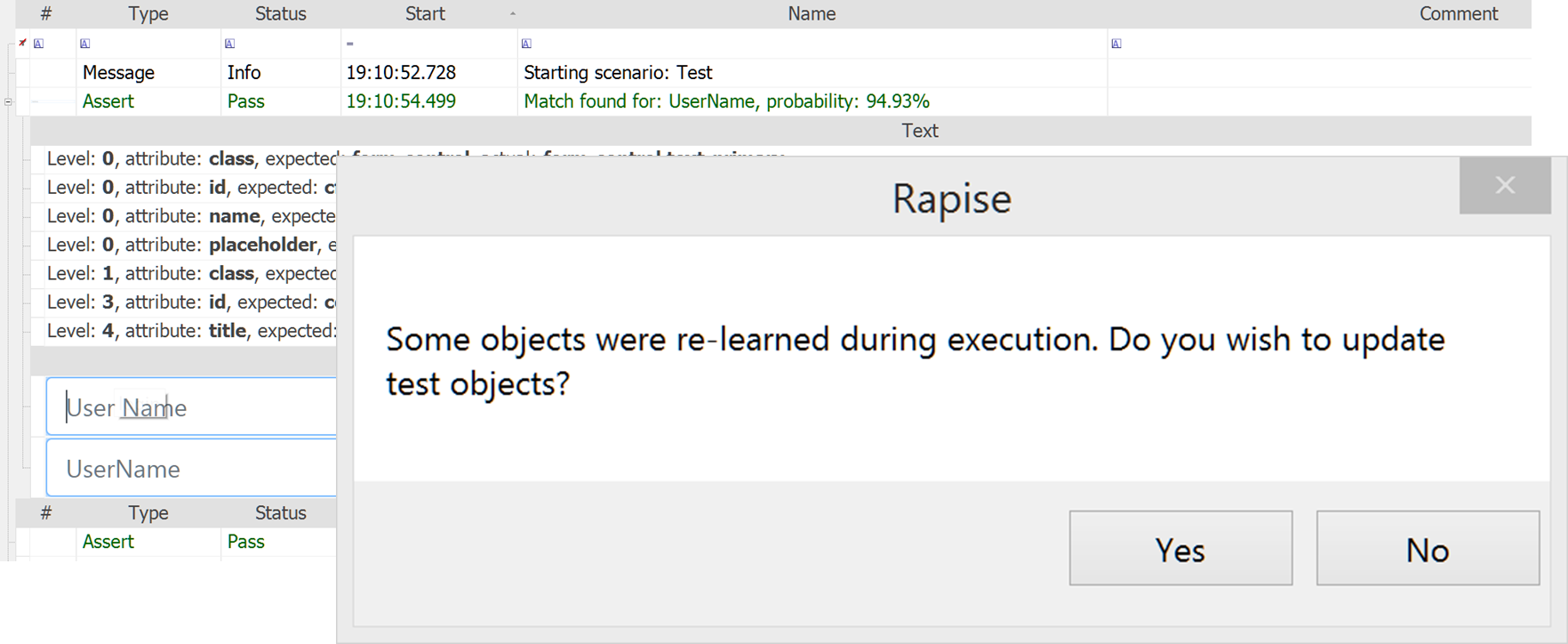Kanban Methodology Guide & Explainer
One of the simplest agile methodology frameworks, Kanban has been around for almost a century. Keep reading to learn how it works, why it’s so popular, and how you can enhance your Kanban workflows today.
What is Kanban?
Kanban is an agile framework used for project and task management. At its core are continuous improvement and just-in-time development, which allows teams to stay on top of any changes and updates. This also results in better alignment between estimated requirements and actual capabilities.
The primary medium that Kanban methodology uses is a Kanban board — this visualization tool enables project members to quickly understand what is happening throughout the process. Cards (representing individual tasks) are placed on the board and moved across columns as work is completed or changed.
Learn more about specific aspects of this methodology with our additional resources below:
Origins
Kanban is a Japanese term that means “signboard” or “visual card,” with the project management concept itself originating in the 1940s and 1950s from Toyota. Constrained by resources and supplies, the Japanese automotive industry always sought to increase productivity and throughput. They did this by continuously looking to expedite “time to market” while giving more autonomy to those closer to the work so they could improve processes (Sugimori, Kusunoki, Cho, Uchikawa, 1977).
Developed by Taiichi Ohno, Kanban was created to streamline production by emphasizing continuous improvement (Kaizen) and empowering workers to identify and address inefficiencies. Initially applied in auto manufacturing by Toyota, Kanban then gained prominence in software development in the 2000s. Figures like David J. Anderson adapted and popularized Kanban as an agile project management approach. Today, Kanban is widely used across industries for its effectiveness in optimizing workflows, minimizing waste, and fostering continuous improvement.
Example of Kanban Framework
If you have ever ordered from a fast-food franchise, then you have seen Kanban in action! Once your order is taken by the cashier, it goes into a “To Do” queue. The next worker available in the appropriate station advances the order to the “Doing” queue by preparing the sandwich or filling the drink. As each item in the order is delivered to you and all the items are marked completed, the order goes to the “Done” queue.
Kanban vs. Scrum
Both of these methodologies facilitate projects to deliver value incrementally and iteratively. Each has so much history and practical considerations that the discussion of Kanban vs. Scrum had to be split into its own resource. However, here are some high-level points and differences when comparing the two:
- While Kanban is a task management system, Scrum is a project delivery framework that benefits from Kanban in its task management function.
- Kanban does not define particular roles — unlike Scrum, which has a Product Owner, Scrum Master, and development team. This is because Kanban uses a continuous delivery cycle where everyone is equally responsible for managing the flow of value.
- While both allow changes to be made, change can be incorporated at any point in the Kanban approach whereas Scrum typically avoids changes during the sprint.
Benefits of Kanban
This flexibility isn’t the only advantage of implementing Kanban’s framework into your software development. Impactful benefits include:
- Increased visibility of flow - provides a clear and visual representation of work items as they progress, ensuring that everyone has a real-time understanding of the work in progress (which aids in better decision-making and coordination).
- Enhanced planning predictability and flexibility - by visualizing the workflow and limiting work in progress, teams can make more accurate predictions about delivery timelines.
- Shortened time cycles and continuous delivery - limiting work in progress and focusing on completing tasks accelerates the overall delivery speed. Shortened time cycles mean faster turnaround times, meeting customer demands more efficiently.
- Better inventory management - less work in progress also helps manage inventory more effectively, preventing team members from being overloaded, allocating resources more efficiently, and reducing waste.
- Fewer bottlenecks - promotes the identification and resolution of impediments to be addressed promptly, preventing delays and improving the flow of work items.
- Continuous improvement - teams can identify areas for enhancement, refine processes, and make incremental improvements through regular feedback loops and retrospectives.
- Increased collaboration - fosters collaboration among team members by promoting transparency and shared understanding of work.
- Improved quality control and customer satisfaction - due to the focus on completing tasks before taking on new ones, quality control is a key piece of the framework. Delivering high-quality work consistently contributes to increased customer satisfaction, building trust and loyalty.
When to Use Kanban
Because of Kanban’s simplicity, it fits into most project workflows across almost any industry. However, it’s particularly useful in situations where work arrives unpredictably or if you want to release work as soon as it’s ready. It’s also beneficial for projects where priorities or tasks can change on the fly, due to its built-in flexibility.
Core Principles
These advantages and benefits are built on the foundation of Kanban methodology, which is made up of four core principles:
- Initiate with the existing workflow - Kanban acknowledges and respects the current state of the processes. Instead of imposing a predefined process, it encourages incorporating Kanban principles incrementally into existing workflows. This is because teams are more likely to embrace change when it aligns with their current practices.
- Agree to pursue incremental, evolutionary change - rather than advocating for large-scale transformations, Kanban encourages teams to make smaller adjustments to their processes based on real-time feedback and insights. This again reflects the idea that gradual, iterative improvements are more sustainable and have a higher likelihood of success.
- Respect the current process, roles, and responsibilities - it’s also important to acknowledge existing processes, roles, and responsibilities within the organization. Kanban doesn't prescribe a radical overhaul but once again encourages incremental changes that respect the current state while working towards continuous improvement.
- Encourage acts of leadership at all levels - Kanban promotes leadership throughout all levels of the organization so that team members are encouraged to take ownership of their work and contribute to improving processes.
Best Practices
Beyond the core principles, a number of additional Kanban practices guide teams toward effective implementation and execution:
- Visualize the workflow - the visual representation of work items, or Kanban board, should consist of columns representing different stages of the workflow, allowing team members to see the status of each task at a glance.
- Limit work-in-progress - restrict the number of tasks allowed in each stage of the workflow to prevent overloading team members so work moves through the process more smoothly.
- Manage flow - optimize the flow of work items from initiation to completion to reduce lead times and improve delivery speed by managing and smoothing task flow.
- Make policies explicit - clearly define the policies and rules for each stage of the workflow so everyone on the team understands how work is done and promotes consistent practices.
- Implement feedback loops - establish feedback loops within the team, consisting of reviews, retrospectives, and discussions about the workflow, to help identify areas for improvement, enhance team collaboration, and support continuous learning.
- Improve collaboratively - encourage teams to collaboratively explore and experiment with changes to their processes, prioritizing evolutionary and incremental improvements over time.
Use of Kanban Framework in Software Development
When used for software development, Kanban uses the simplified stages in the software development lifecycle (SDLC) to represent the different stages in the manufacturing process. The aim is to control and manage the flow of features (represented by Kanban cards) so that the number of features entering the process matches those being completed.
Processes like Scrum have short iterations that mimic a project lifecycle on a small scale, having a distinct beginning and end for each iteration. Kanban allows the software to be developed in one large continuous development cycle. Despite this, Kanban is still an example of an agile methodology because it fulfills all twelve of the principles behind the Agile Manifesto — while it is not iterative, it is incremental.
Limited Throughput
The reason Kanban can be both incremental and agile, is limited throughput. With no iterations, a Kanban project has no defined start or end points for individual work items. Each work item can start and end independently from one another, and work items have no pre-determined duration either. Instead, each phase of the lifecycle is recognized as having a limited capacity for work at any one time.
A small work item is created from the prioritized and unstarted requirements list and then begins the development process, usually with some requirements elaboration. A work item is not allowed to move on to the next phase until some capacity opens up ahead. By controlling the number of tasks active at any one time, developers still approach the overall project incrementally which gives the opportunity for Agile principles to be applied.
Kanban projects have Work In Progress (WIP) limits which are the measure of capacity that keeps the development team focused on only a small amount of work at one time. It is only as tasks are completed that new tasks are pulled into the cycle. WIP limits should be fine-tuned based on comparisons of expected versus actual effort for tasks that are completed.
Kanban does not impose any role definition like Scrum does, and lacks formal iterations or sprints. However, this role flexibility makes Kanban attractive to those who have been using waterfall-style development models and want to change but are afraid of the initial upheaval something like Scrum can cause while being adopted by a development team.
How SpiraTeam Improves Your Kanban Projects
When your company requires better Kanban project management, there are a lot of choices in the marketplace. However, if you want the best, there is only one solution.
SpiraTeam® is a complete Kanban project management system in one package, that manages your project's requirements, releases, tasks and bugs/issues. Designed specifically to support agile methodologies such as Kanban, it allows teams to manage all their information in one environment.
Kanban Boards Feature
For example, SpiraTeam provides a Kanban view of the project where you can see all of the requirements planned for each release organized according to their position in the lifecycle. This enables you to see the flow of the requirements, and identify and rectify any bottlenecks:
SpiraTeam has dedicated Kanban boards for tasks and incidents/defects that makes it easy to run both development and maintenance projects using the same system:
Work In Progress (WIP) Feature
SpiraTeam also equips project managers to define the Work In Progress (WIP) limits for each of their releases and sprints.
WIP limits set the maximum number of requirements that the product team can efficiently manage at each stage of their Kanban process. These can be a useful way for teams to manage their work, allowing them to get through tasks more efficiently. This is done by focusing only on tasks that can be done now (in other words, the work that can be in progress at any one time).
When you have WIP limits configured in the Planning Options you will see the new WIP X/Y pill-shaped badge in the planning board headers when you choose Group by Status:
This pill-shaped badge is displayed on each relevant status, along with the number of requirement cards in that status for that release/sprint.
- A status with "space" in it (one where the WIP limit has not been exceeded yet) will be shown in green.
- Any status that has exceeded its WIP limit will be shown in red. You can still move cards into this status - the color is there as an indicator only.
Reporting Dashboards
SpiraTeam provides powerful and customizable reporting dashboards of key project quality and progress indicators (requirements test coverage, task progress, project velocity, as well as top risk and issues) in one consolidated view that is tailor-made for Kanban projects.
In addition, we provide superb technical support that ensures that inquiries and questions are dealt with in a timely and professional manner.
How do I Get Started?
To learn more about SpiraTeam and how it can improve your Kanban project management methodology, you can:
How Rapise Upgrades Your Kanban Projects
One of the key tenets of both Kanban is that continuous improvement is central to improving the flow of work through the system. The unrepeatable nature of manual testing, while great for finding unexpected issues, is not sufficient for a commitment to continually improving quality.
You need a test automation solution that can be integrated fully into your development process and can be adapted to your changing needs. This way, you can leverage it to increasingly automate your testing process through each release, improving repeatability and consistency:
Rapise is the most powerful and flexible automated testing tool on the market. With support for testing desktop, web, and mobile applications, it can be used by testers, developers, and business users to rapidly and easily create automated tests that integrate with your requirements and other project artifacts in SpiraTeam.
Self-Healing Tests Feature
One of the obstacles to implementing test automation on an agile Kanban project is that the application’s user interface may be changing frequently, with new pushes to production daily. Therefore, it is critical that tests created one day, continue to work seamlessly the next.
Rapise comes with a built-in machine learning engine that records multiple different ways to locate each UI object and measures that against user feedback to determine the probabilistic likelihood of a match. This means that even when you change the UI, Rapise can still execute the test and determine if there is a failure or not.
How do I Get Started?
To learn more about Rapise and how it can improve your Kanban software testing you can:
Try our products free for 30 days, no credit cards, no contracts
Free Trial Please!And if you have any questions, please email or call us at +1 (202) 558-6885