The Framework mode offers several benefits.
Modules / Pages
Every module has its dedicated object repository, allowing for better organization and isolation. Defining module actions in both RVL and JavaScript mode is straightforward. These actions can accept parameters and return values, offering flexibility and reusability.
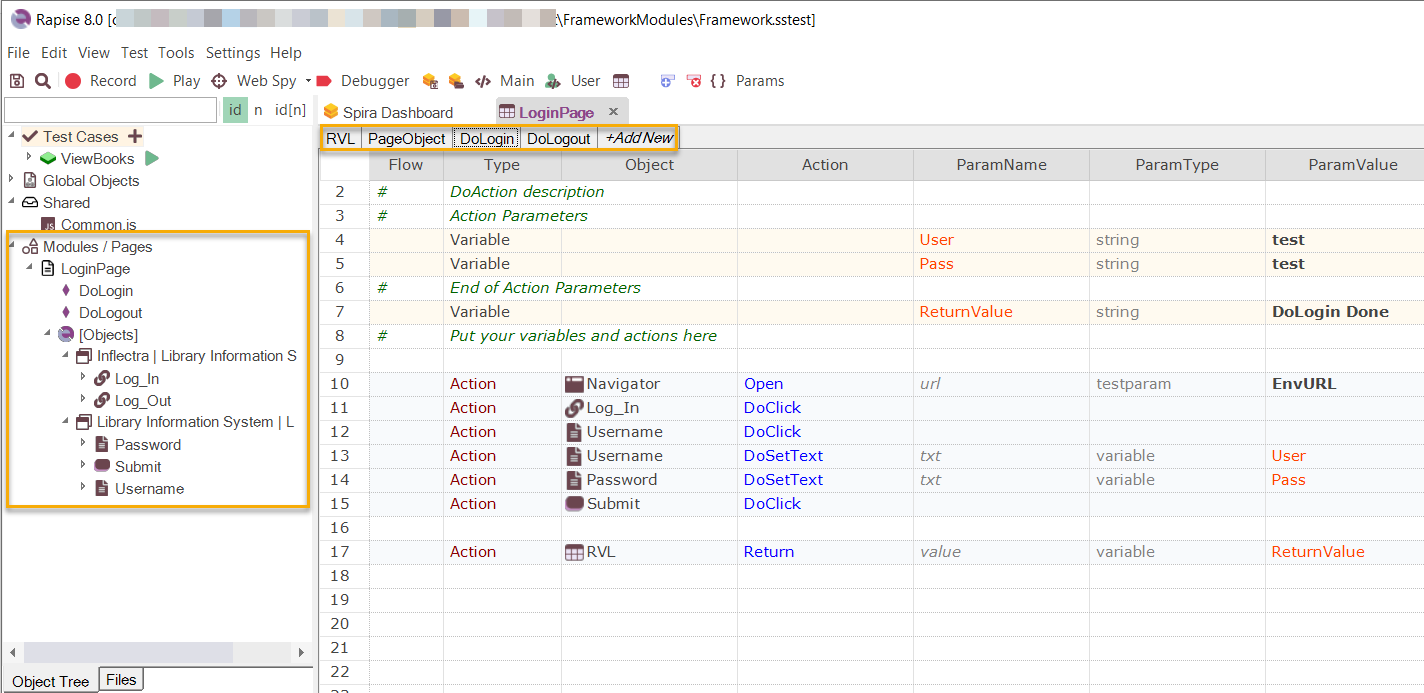
The key advantage is that using a module in a test case is as simple as selecting the module in the Object column of RVL and then choosing the desired action from the Action column. If there are any parameter values required, they can be easily filled in.
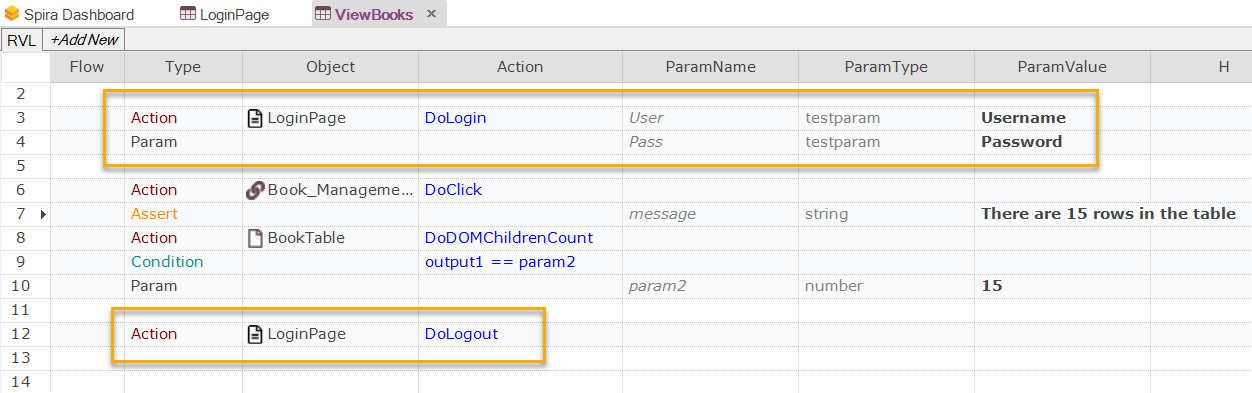
Test Cases
Test cases also have their own private object repositories, providing a dedicated space for organizing test-specific elements. It is effortless to record steps into any test case and execute them for testing purposes. Additionally, the Object Tree displays the color-coded status of the last local execution for each test case, using green, yellow, and red indicators. This visual representation allows users to quickly assess the execution status of test cases at a glance.
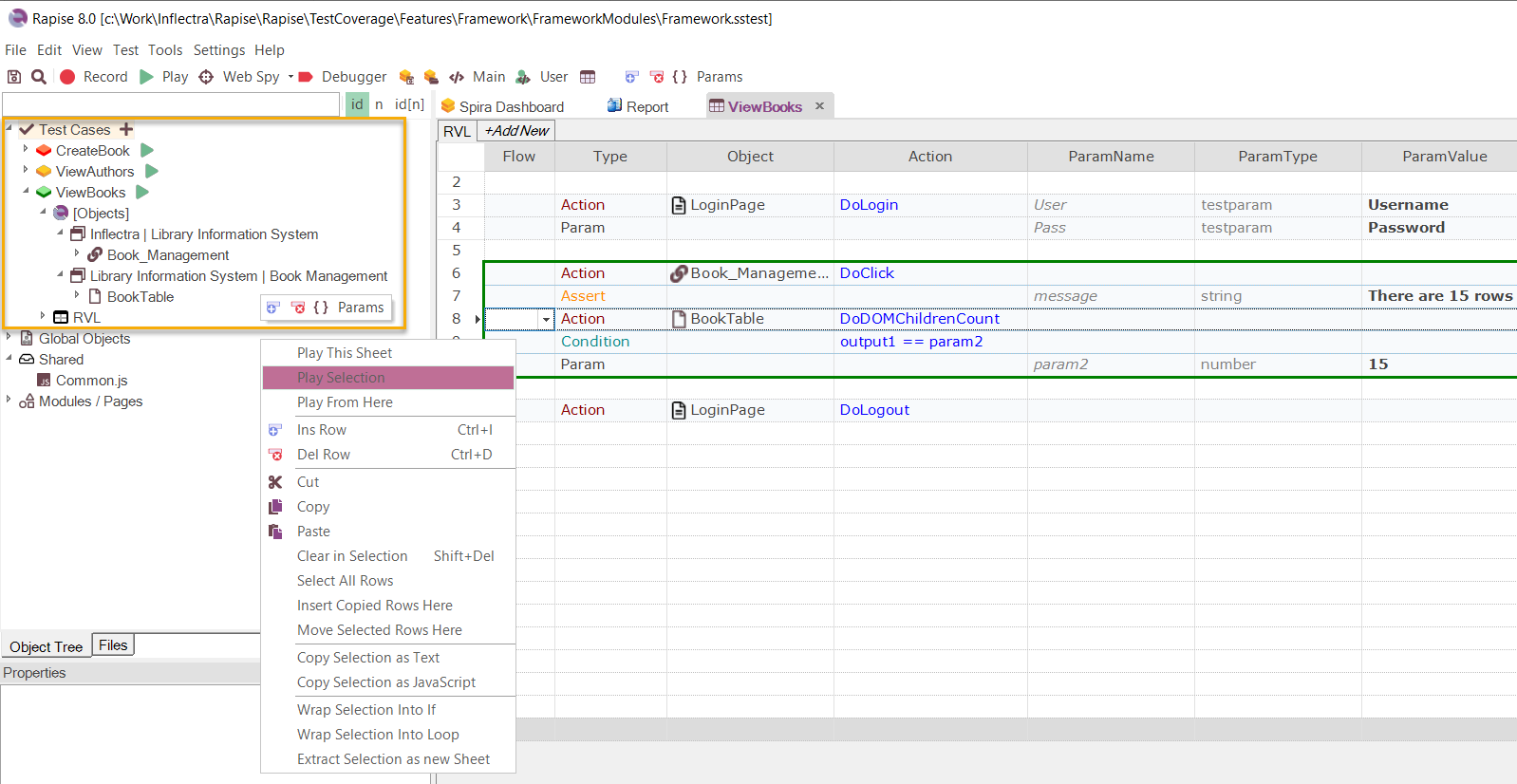
Test Sets
On the Framework page of the Spira Dashboard in Rapise 8.0, you can conveniently create test sets. By simply setting checkboxes next to the desired test cases, you can include them in a test set.
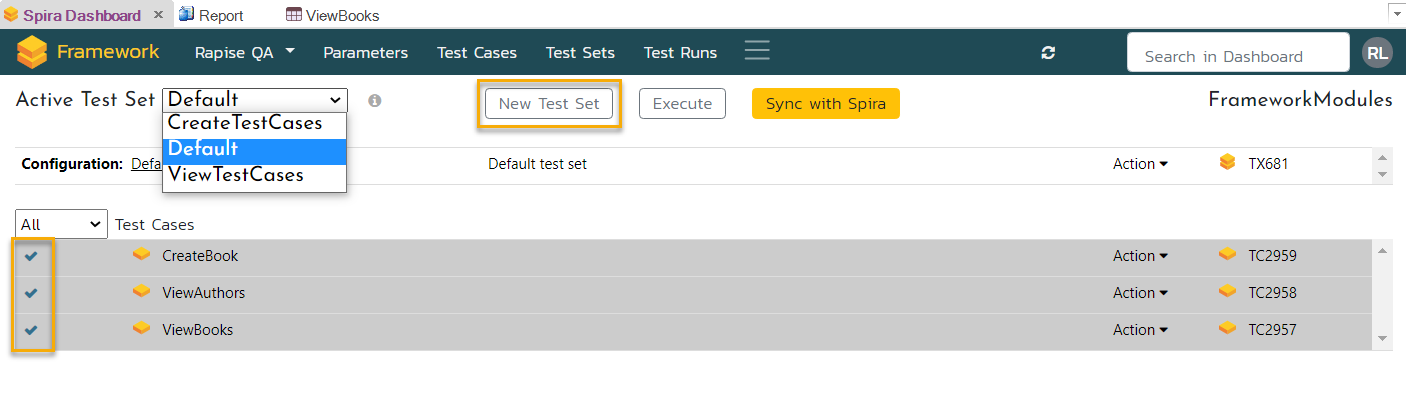
Parameters / Configurations
The Framework mode in Rapise 8.0 introduces Test Set Configurations, offering a powerful feature for managing parameters. Defining parameters of various types and assigning different values for parameters in different configurations is incredibly simple and straightforward. When a configuration is assigned to a test set, every executed test case within that test set can access the specific parameter values defined for that configuration. This capability enables flexible and customizable parameterization, allowing for fine-tuning test behavior and data based on specific configurations.
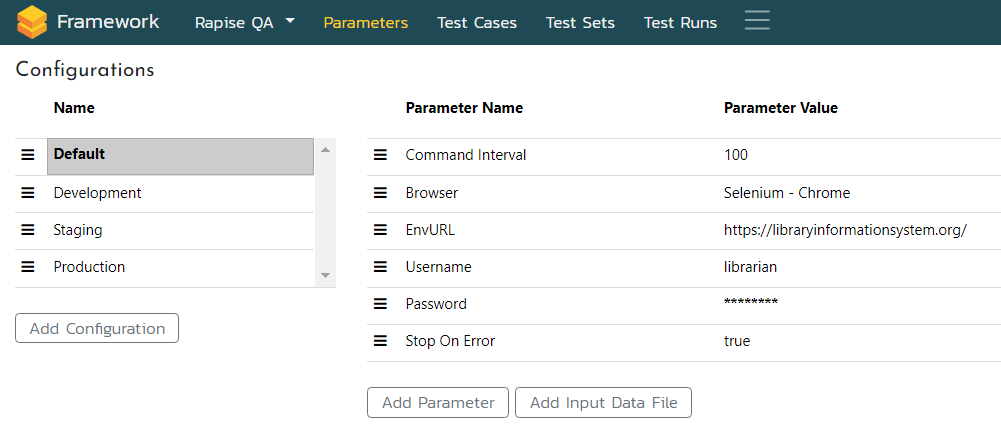
Libraries
In the Framework mode the burden of manually loading libraries is eliminated. Modules and test cases are intelligent enough to recognize the required libraries and load them automatically. For instance, if a test case interacts with a browser, it automatically loads the Web library. Similarly, if a module interacts with a desktop application, it automatically loads the UIAutomation or Managed library.
Summary
Experience the power of Rapise 8.0's new Framework mode and revolutionize your test management workflow. With streamlined test case and test set management, simplified parameterization, modular organization, and seamless integration with SpiraTest, Rapise 8.0 empowers you to optimize your testing processes like never before. Say goodbye to manual library loading and embrace the automation and intelligence offered by Rapise. Take the leap and try Rapise 8.0 today to unlock enhanced collaboration, efficient test execution, and a more scalable and flexible testing framework. Your testing journey awaits with Rapise 8.0 - the future of test automation.