These event handlers can be used to perform certain actions such as opening and closing a browser. It is important to note that SeSOnTestFinish is executed even in cases where there is an error during test case execution, and the StopOnError flag is enabled. Closing a browser in SeSOnTestFinish is considered to be a best practice since it ensures that the next test case starts with a fresh browser.
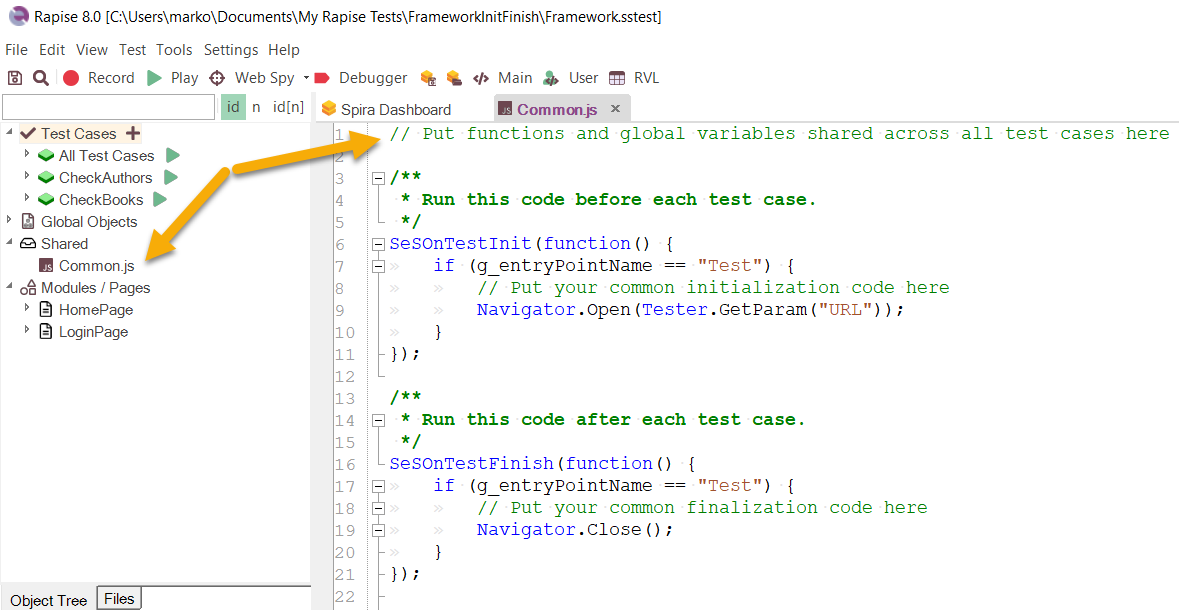
The SeSOnTestInit and SeSOnTestFinish event handlers have been designed to ensure seamless test execution. In the SeSOnTestInit event handler, the code that is inside the if (g_entryPointName == "Test") condition gets executed when a test case is run by clicking the Play button on the main toolbar or by executing it with RapiseLauncher. However, if you are debugging a test and do not want to restart a browser, you can use RVL features like Play This Sheet, Play Selection, and Play From Here. In these cases, the g_entryPointName global variable is set to RVLSpecialEntryPoint, and thus, the code inside the if (g_entryPointName == "Test") condition is not executed. This feature comes in handy when you are debugging a test and want to save time by not restarting a browser.
Note: In the legacy Single Test mode, SeSOnTestInit and SeSOnTestFinish can be added manually to the User.js file.