Step 1
Change the browser profile from `Chrome HTML` to `Selenium - Chrome` in test settings.
If you have standalone tests just switch profiles using the dropdown in top-right corner of Rapise main window.
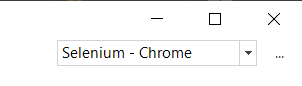
If you have a Rapise 7 or older framework you may need to update value of `g_browserLibrary` variable.
g_browserLibrary = "Selenium - Chrome";
In Rapise 8+ framework mode
Step 2
Update your tests. In many cases there is nothing to update, but there are a few situations that need attention.
Global.DoClick, Global.DoSendKeys
To get all advantages of Selenium-based testing (do your work while tests are running on a local machine, parallel execution, compatibility with browser farms) try to replace Global.DoClick and Global.DoSendKeys. Interact with a specific web element via el.DoClick, el.DoSendKeys / el.DoSetText or use Actions via JavaScript:
https://www.inflectra.com/Support/KnowledgeBase/KB407.aspx