To avoid deleting unnecessary lines in the RVL table, that might cause accidental deletion of required lines as well - its better to simply disable such notifications.
Here we consider to be running on Selenium Chrome.
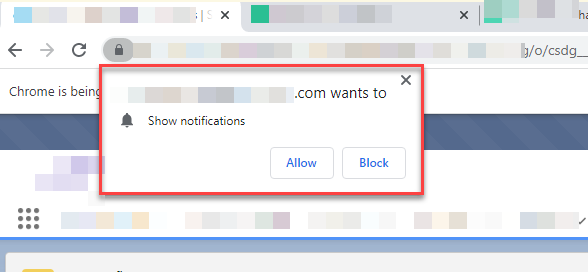
From the top right corner of Rapise window, click on 3 dots next to the browser profile name:
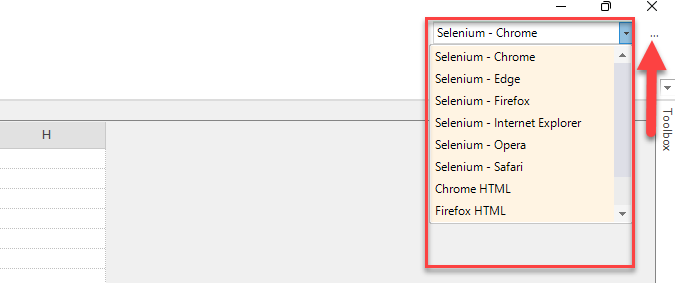
Since we're using Selenium Chrome in this KB, corresponding setting opens up. Scroll a little down while you'll find a Browser specific/Chrome specific section:
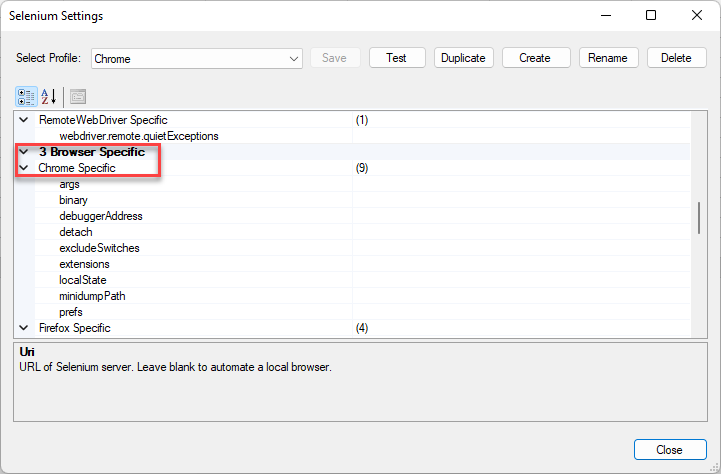
Click to the args (arguments) field and insert the expression ["--disable-notifications"]:
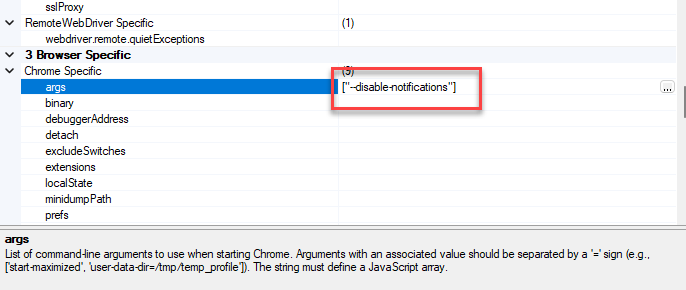
Any expression in args must be defined a JavaScript array, as the description of the parameter highlights.
Next, click on Close and then Save the changes.