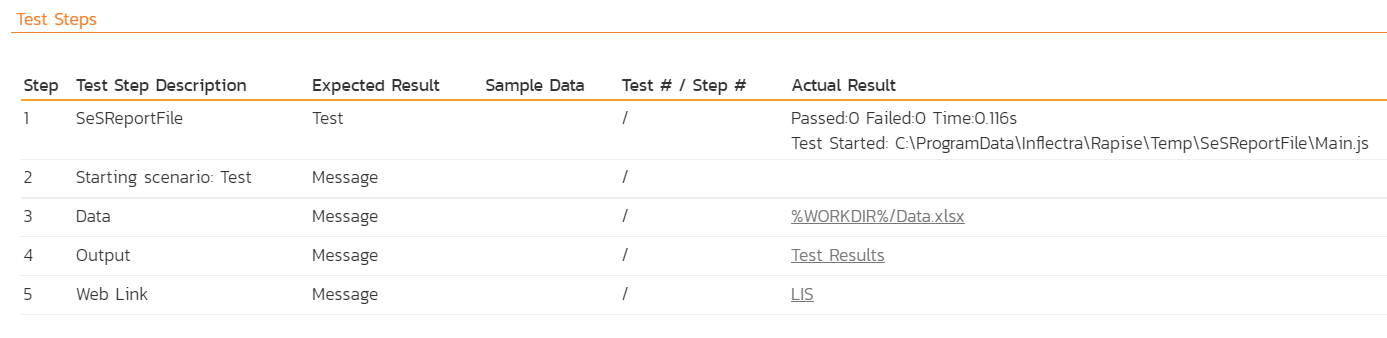For this purpose use SeSReportFile and Tester.Message.
Here is an example:
Tester.Message('Data', new SeSReportFile("%WORKDIR%/Data.xlsx"));
Tester.Message('Output', new SeSReportFile("%WORKDIR%/Output.xlsx", "Test Results"));
After running the test with Rapise Launcher find the attachment on Attachments tab of the test run.
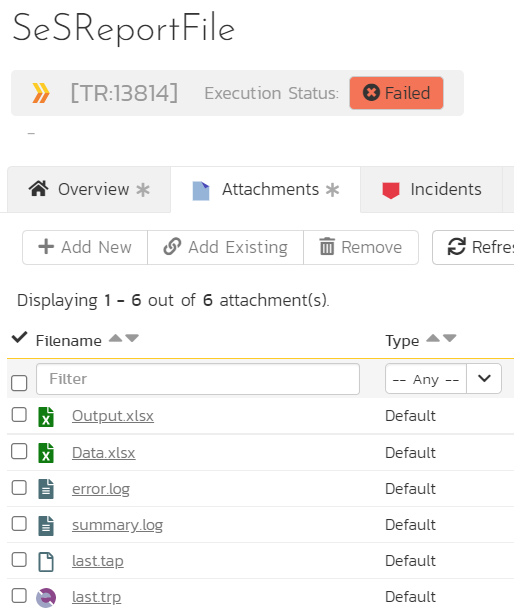
Test Run steps also contain references to attached files.