There is a new global object Spira added in Rapise 7.2. Using Spira.CreateIncident one may automatically log an incident into Spira during Rapise test playback. If an incident is created when the test is executed by RapiseLauncher - it is automatically linked to a test run step:
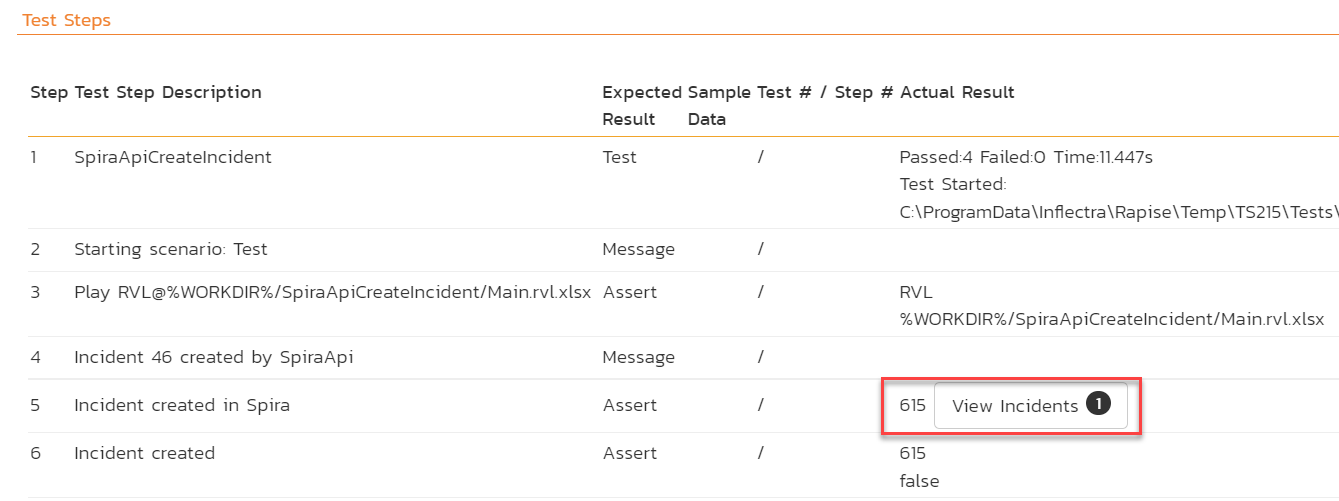
It also becomes visible on Incidents tab of the test run
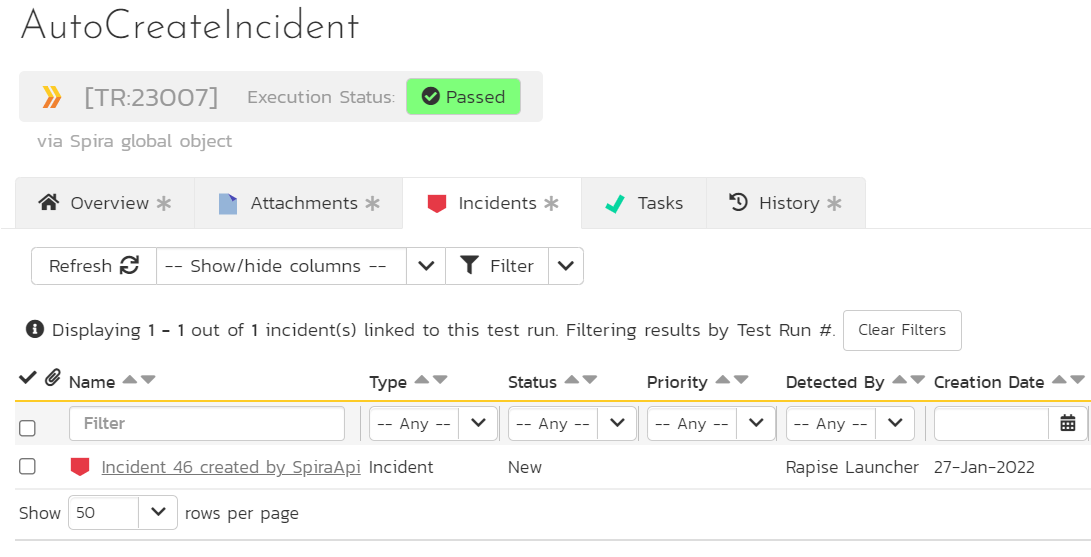
Incident description contains a link to the test case
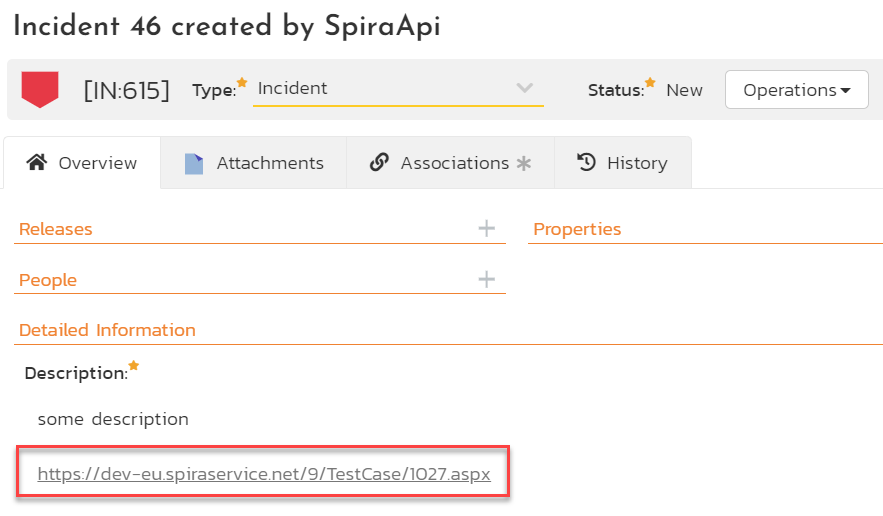
The Test Case has a link to the incident on Incidents tab
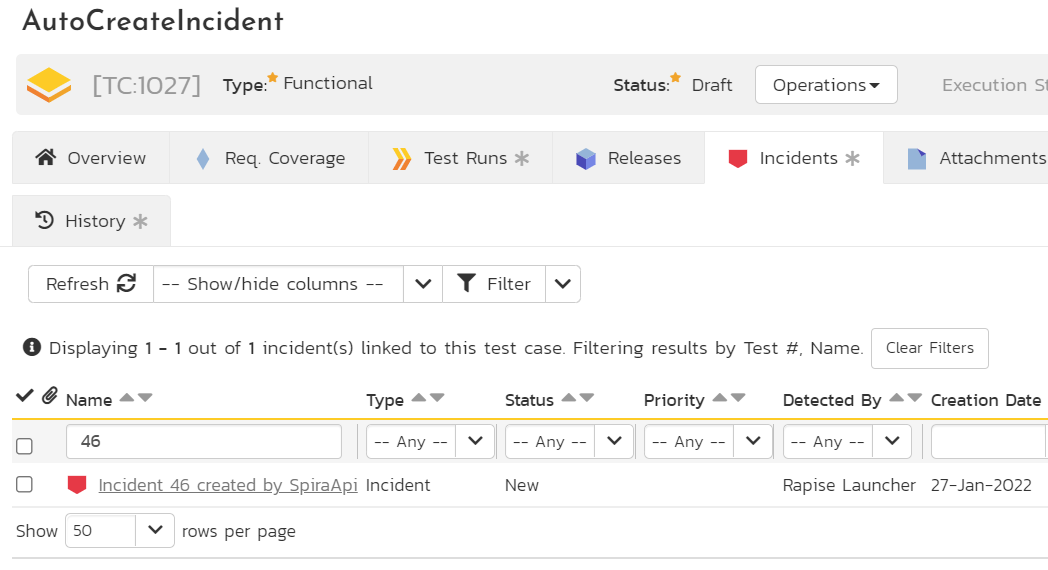
Code Snippet
You may start with this simple example. Just put the code into Common.js in your testing framework.
var lastFailMessage = "";
var failMessages = "";
SeSOnReportMessage(function(/**string*/ type, /**string*/ message, /**number*/ status, /**SeSReportLink|SeSReportText|SeSReportImage|Object[]*/ data, /**object*/ tags) {
if (status == Tester.Fail)
{
var plainText = g_util.ConvertHTMLToText(message);
lastFailMessage = plainText;
failMessages += plainText + "\n";
}
});
SeSOnTestFailed(function(status){
Spira.CreateIncident(Tester.GetTestName() + ": " + lastFailMessage, failMessages, ProjectNameOrID);
});
It collects all failure messages and then uses the last fail message for the incident title and puts all fail messages into description. Do not forget to replace ProjectNameOrID with actual data.