We believe that the new tool will be a big efficiency builder as well as lower some of the frustration when trying to locate something in external documentation.
To search for information and even add test steps locate the toolbox on the right side of RVL Editor.
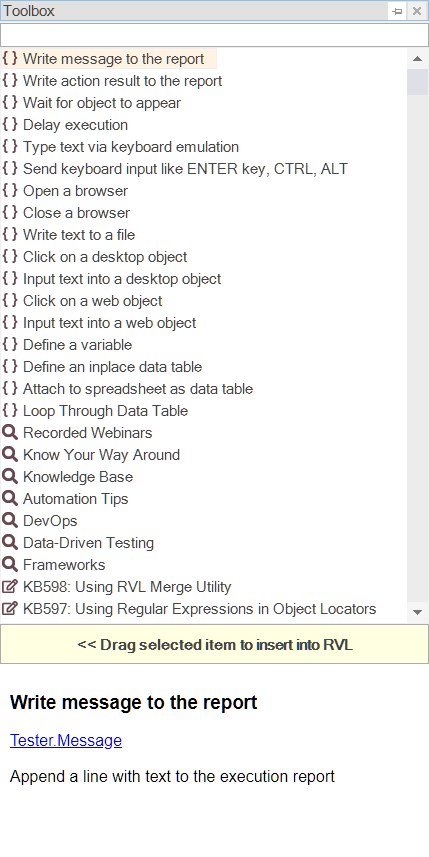
Use the search field to filter items.
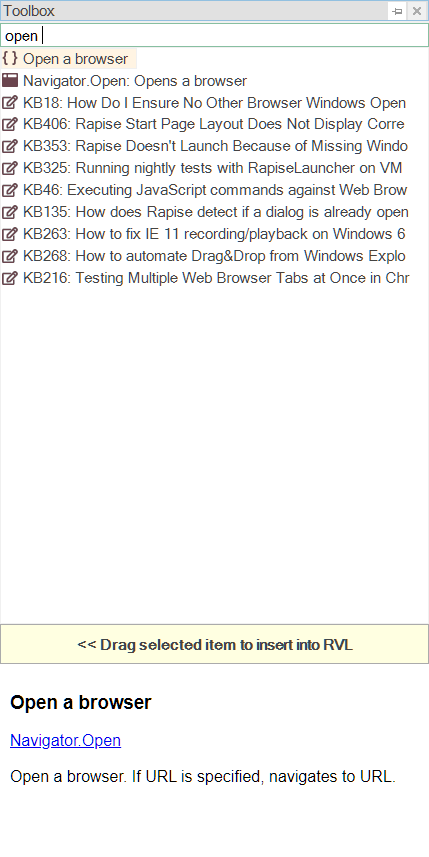
Drag&drop snippets to insert into the test.
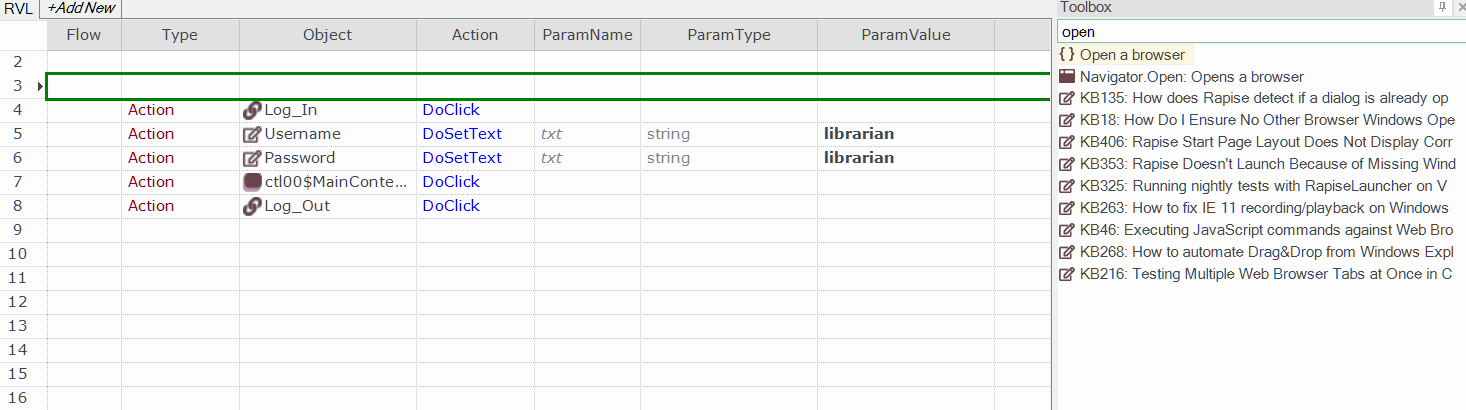
Use double click to insert snippets or open KB pages.
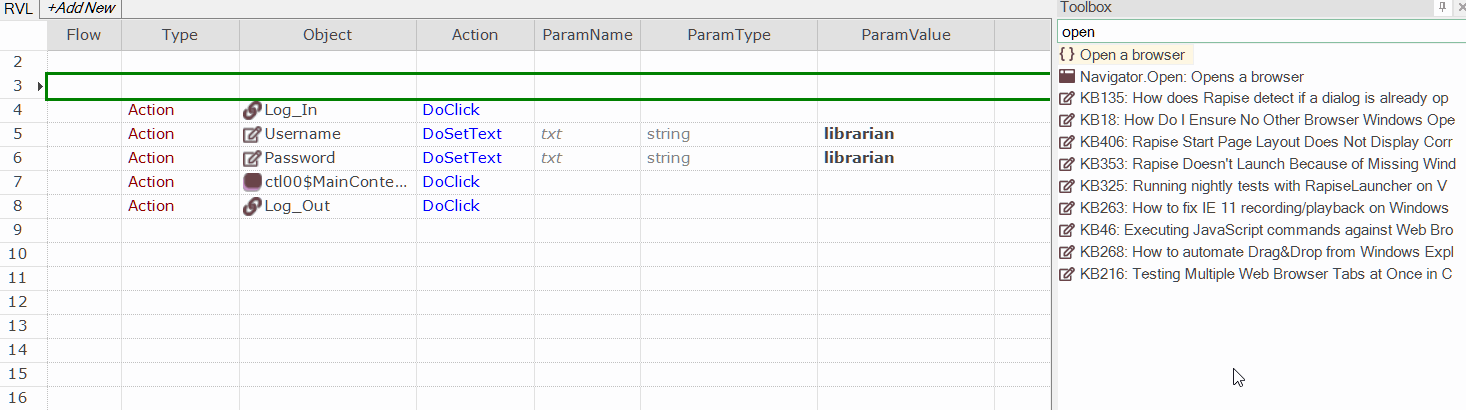
And the cherry on the cake. Search for a snippet by typing what you need in the Flow column and hit Enter twice to insert it.
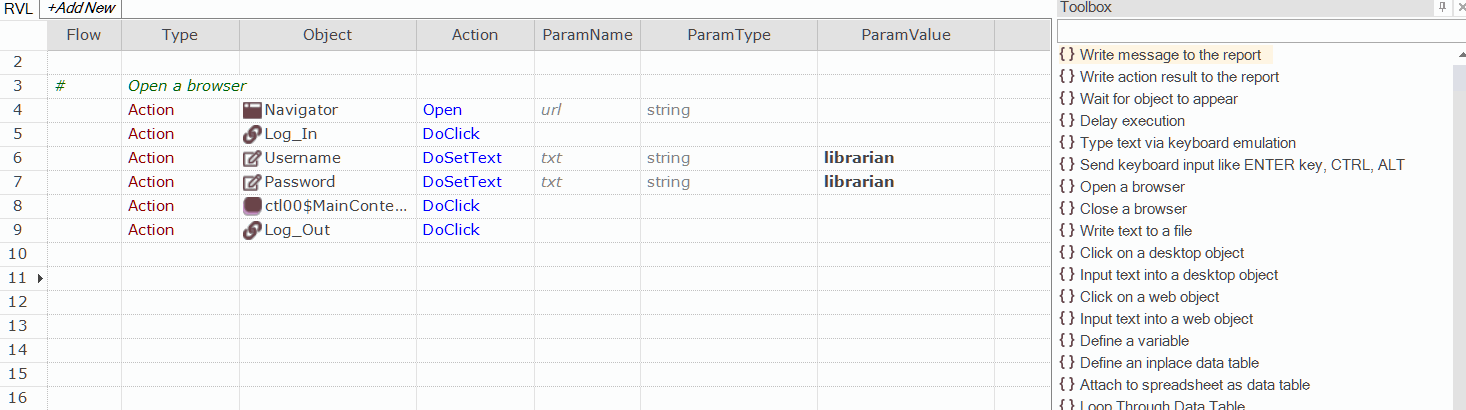
Have fun!