Note: Since Rapise 8 we added RapiseMerge. It is a part of default installation package.
RVLMerge enables comparison (diff) and merge of RVL files, including merge of new/deleted sheets.
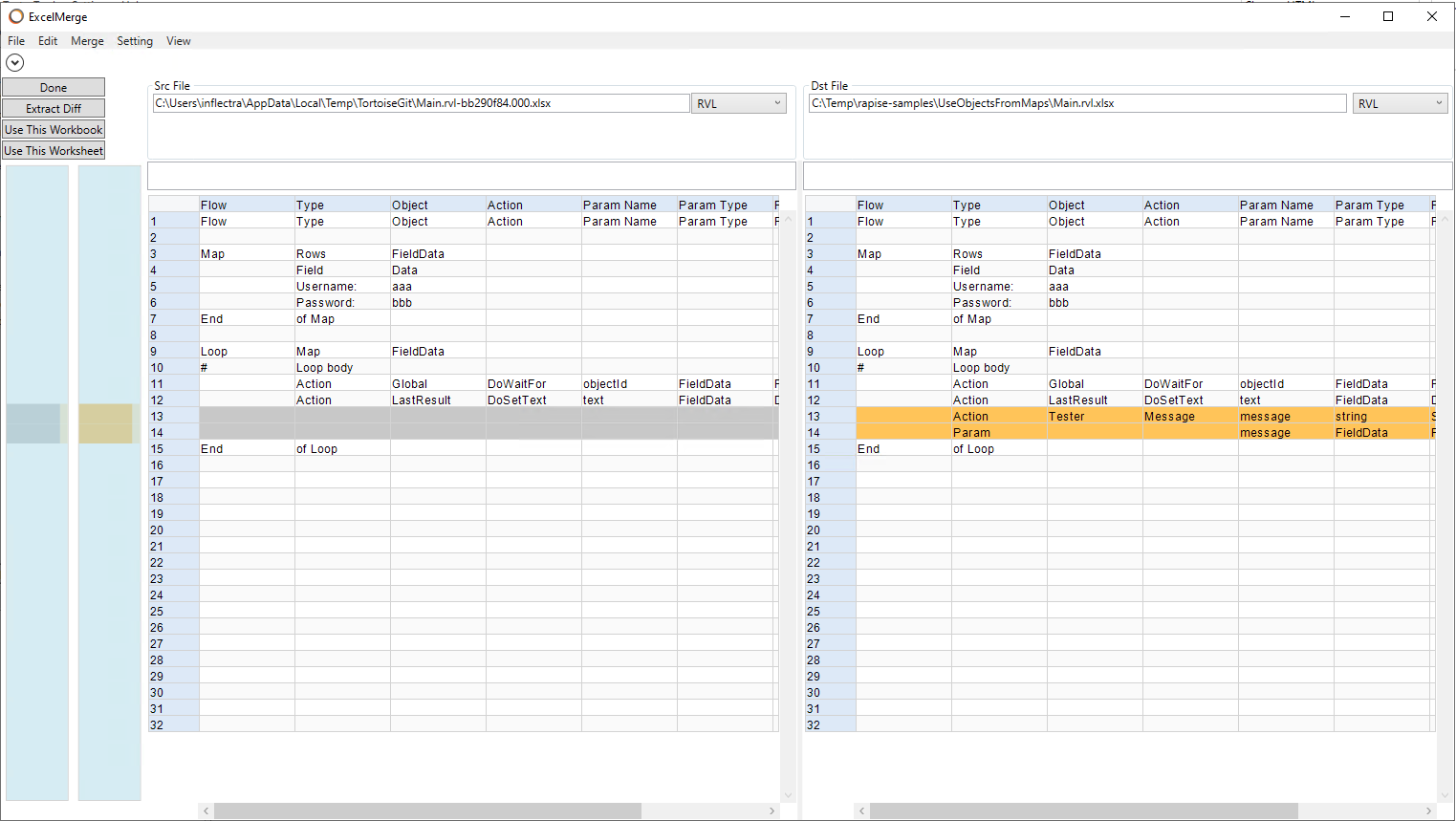
Usage:
1. RVLMerge installed with Rapise starting from Rapise 8. For older versions you may use this standalone installer.
2. Unpack to some permanent folder.
3. Go to configuration of your source control UI and point to RvlMerge.exe as a merge tool for extension .xlsx.
The command line should look like:
C:\Temp\RvlMerge\RvlMerge.exe -s %theirs -d %merged
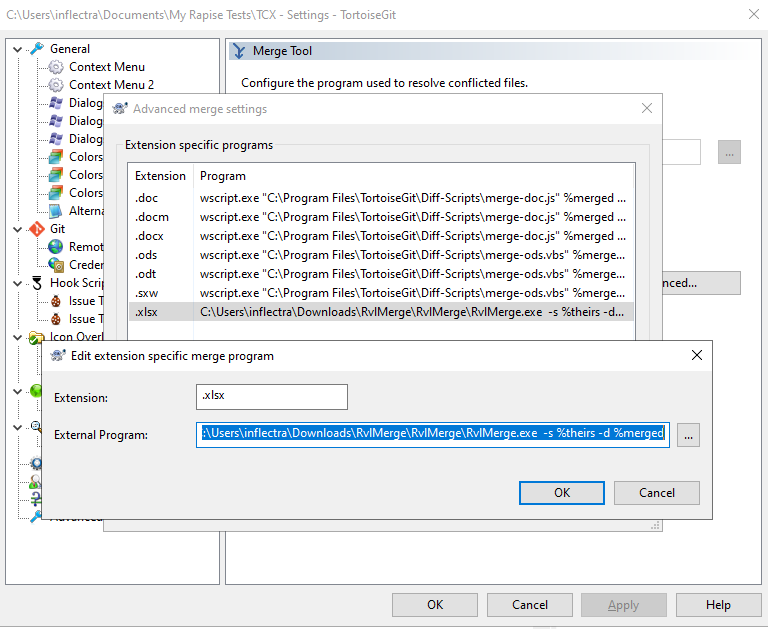
Some tools don't support selection of merge utility based on file extension. In this case we recommend to use the script SmartDiff.cmd, i.e.:
RvlMerge/SmartDiff.cmd %base %mine
You may edit SmartDiff.cmd and tweak it for your needs.