Set Browser Size in Selenium Profile
You may pass command line arguments for Selenium targets as well.
Chrome / Edge
Set arguments in Chrome Specific section.
["window-size=800,600"]
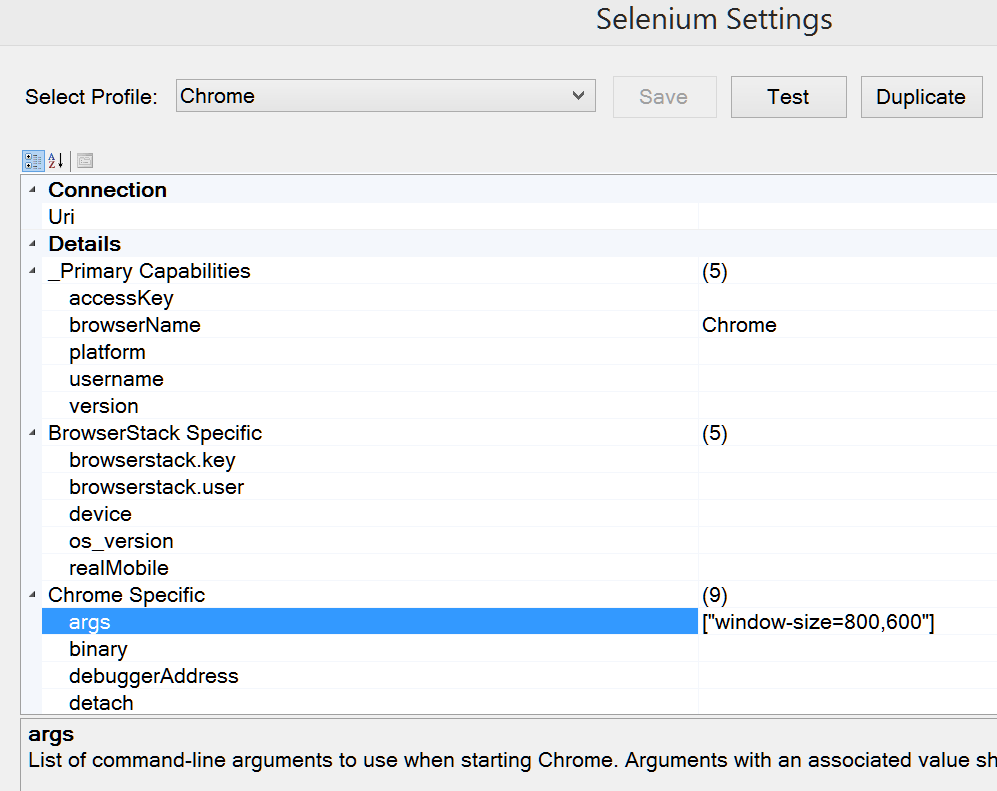
Firefox
Set arguments in Firefox Specific section.
["--width=800","--height=600"]

Set Browser Size using Navigator
Navigator object has SetSize and SetPosition actions. At the beginning of your test open a browser at specific URL and then set window size and position. This method works both for Rapise native browser connectors and Selenium.
function TestInit()
{
Navigator.Open("http://libraryinformationsystem.org/react-js");
Navigator.SetSize(800, 600);
Navigator.SetPosition(100, 50);
}
Set Browser Size using WebDriver
If you are testing using pure Selenium API you may use Window.SetSize and Window.SetPosition methods.
function TestInit()
{
WebDriver.CreateDriver();
WebDriver.SetUrl("http://libraryinformationsystem.org/react-js");
WebDriver.Window().SetSize(800, 600);
WebDriver.Window().SetPosition(100, 50);
}
Set Browser Size in Browser Profile
Chrome
In CMD Line Parameters use
--window-size=600,800
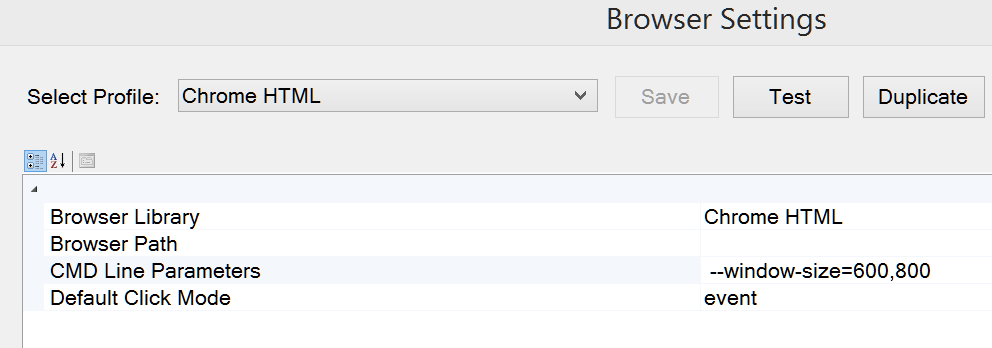
Firefox
In CMD Line Parameters use
-width 800 -height 600
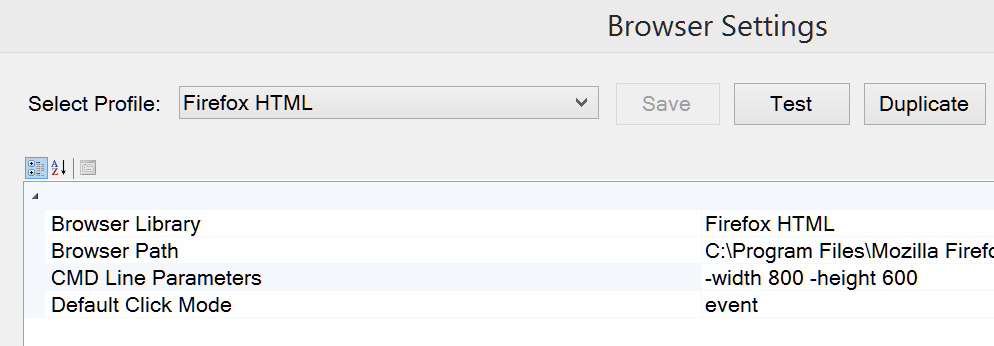
Internet Explorer
IE does not have command line parameters for setting initial browser size.