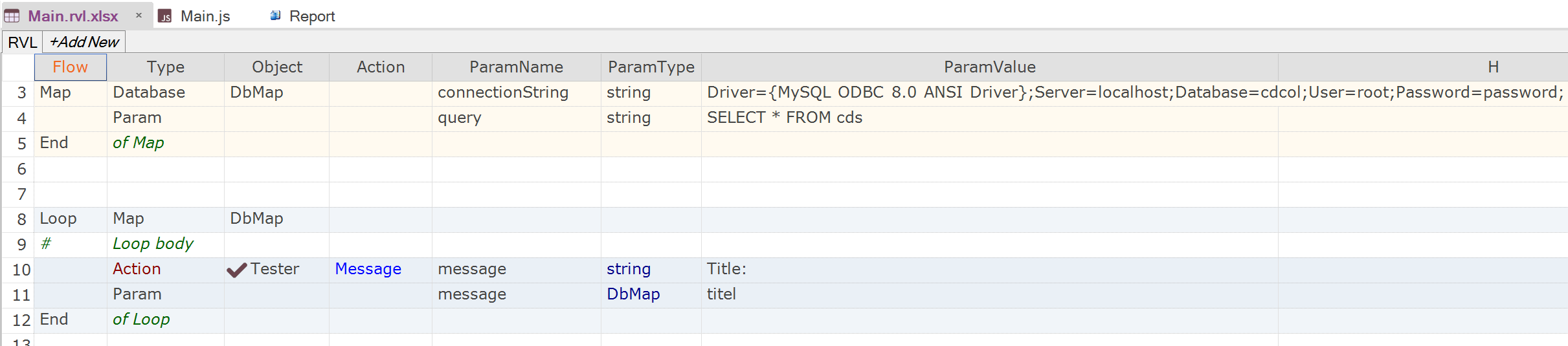1. Download and install 32-bit version of MySQL ODBC driver.
https://dev.mysql.com/downloads/connector/odbc/
If you do not have Oracle account use this link
2. Launch 32-bit version of odbcad32.exe
c:\Windows\SySWOW64\odbcad32.exe
and make sure the driver is installed.
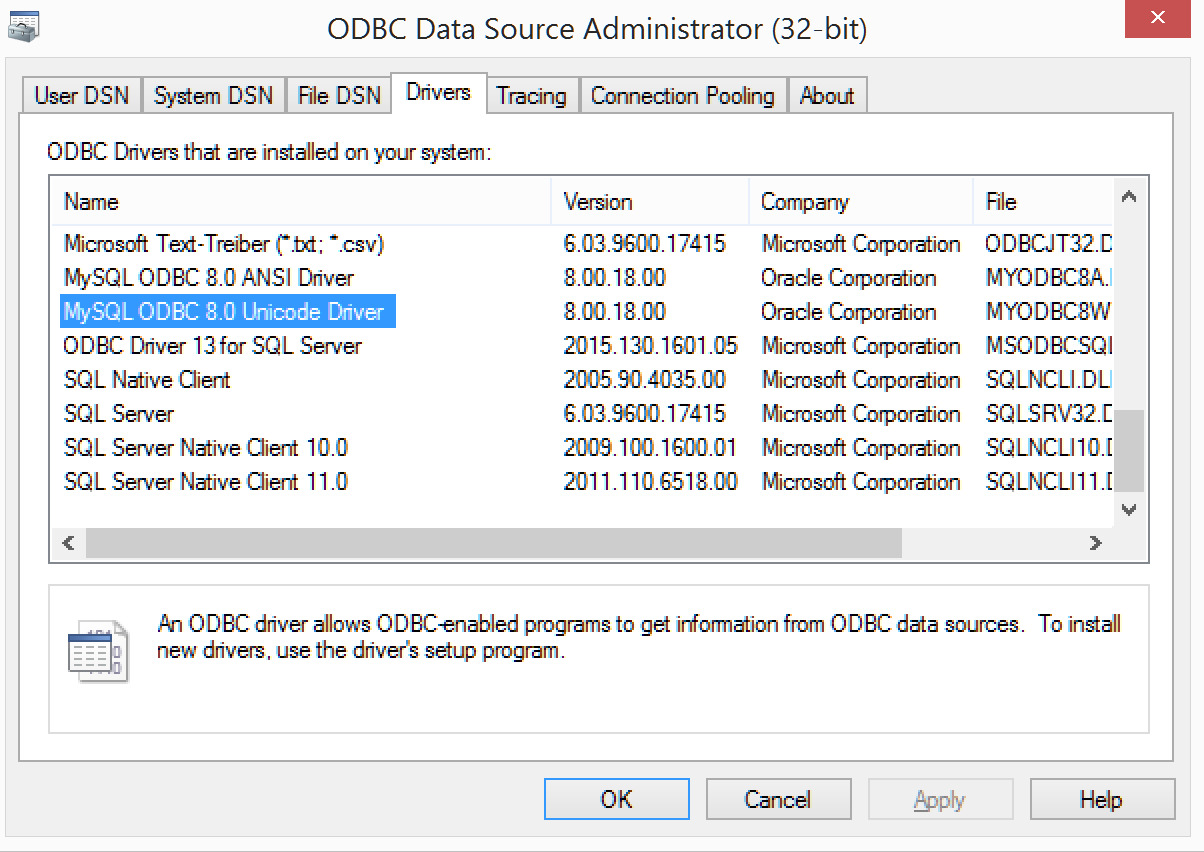
Notice the exact driver name, e.g. MySQL ODBC 8.0 Unicode Driver
3. In Rapise construct the connection string using the following syntax (ADODB format):
DRIVER={MySQL ODBC 8.0 Unicode Driver}; SERVER=<server url>; PORT=<server port>; DATABASE=<database name>; USER=<user name>; PASSWORD=<user password>;
Connecting to the database in JavaScript
Database.DoAttach(
'Driver={MySQL ODBC 8.0 Unicode Driver};Server=localhost;Database=cdcol;User=root;Password=password;',
'SELECT * FROM cds');
while(Database.DoSequential())
{
Tester.Message("CD Title: "+Database.GetValue("titel"));
}
Connecting to the database in RVL