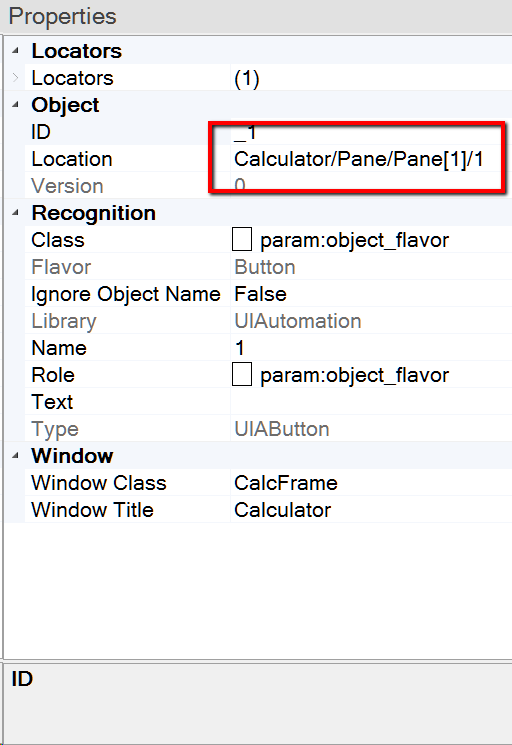Open application so the object is visible on screen.
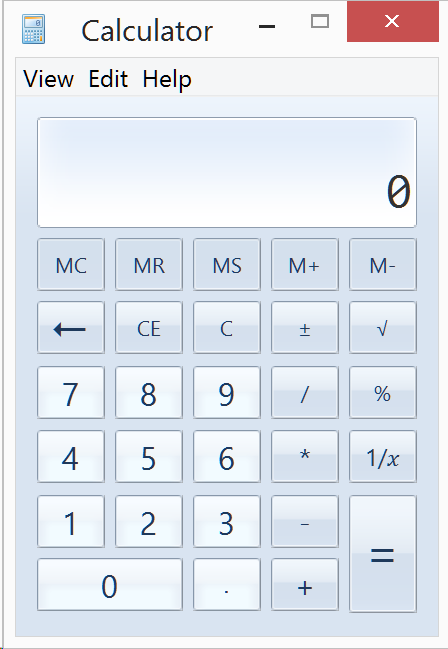
Find the object in the Object Tree.
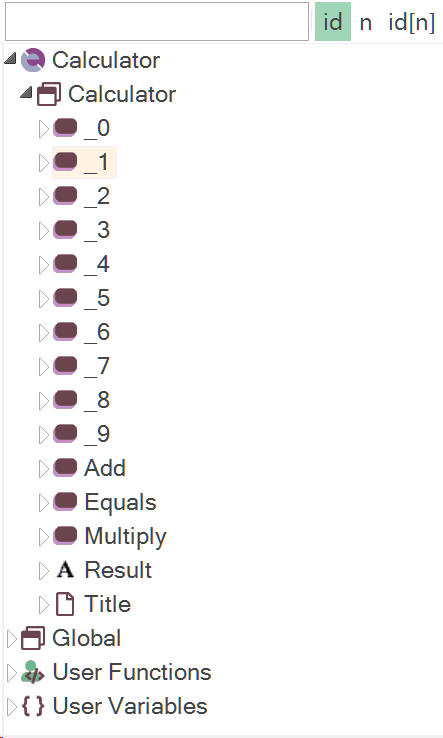
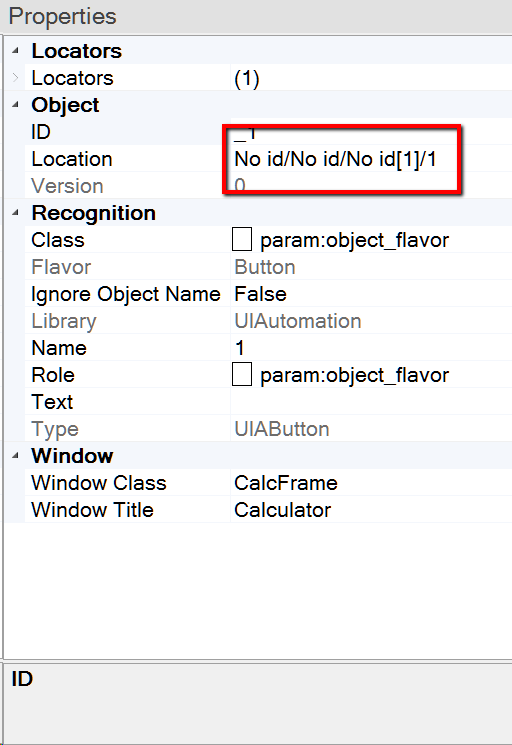
Right click the object and in the popup menu choose Re-Learn.
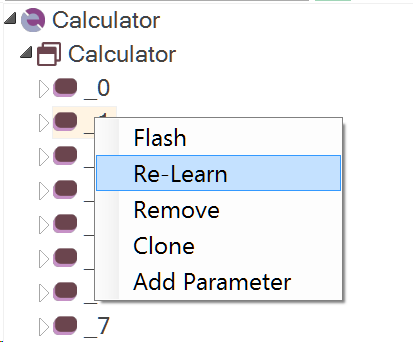
Rapise will enter Recording mode and will prompt you to click on the object.
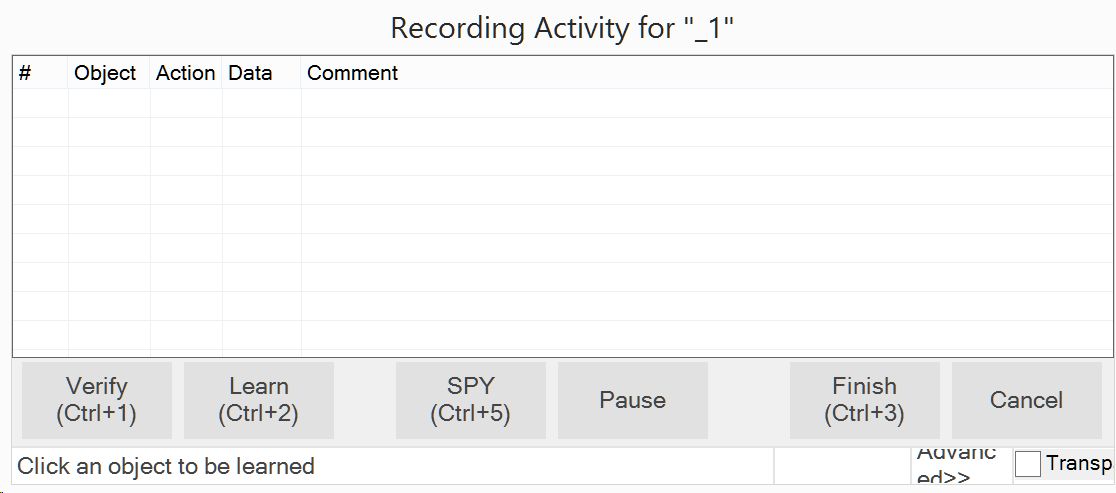
Click on the object. Rapise will relearn the object and stop recording.
Check out new object location in object properties.