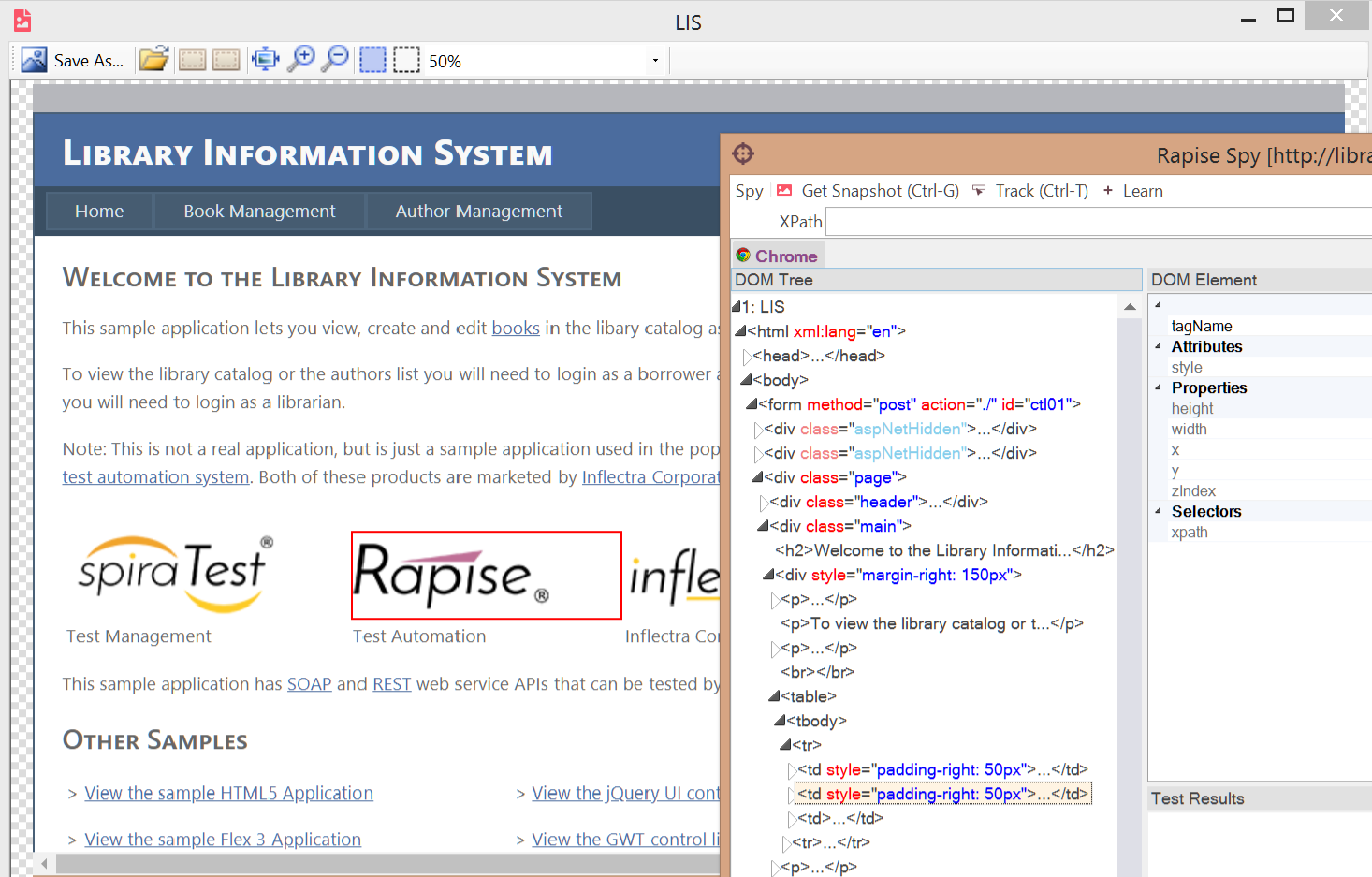Open the page in a web browser. Launch Web Spy and wait until it loads the DOM tree. On the toolbar find Save/Load buttons to perform the operation you need.
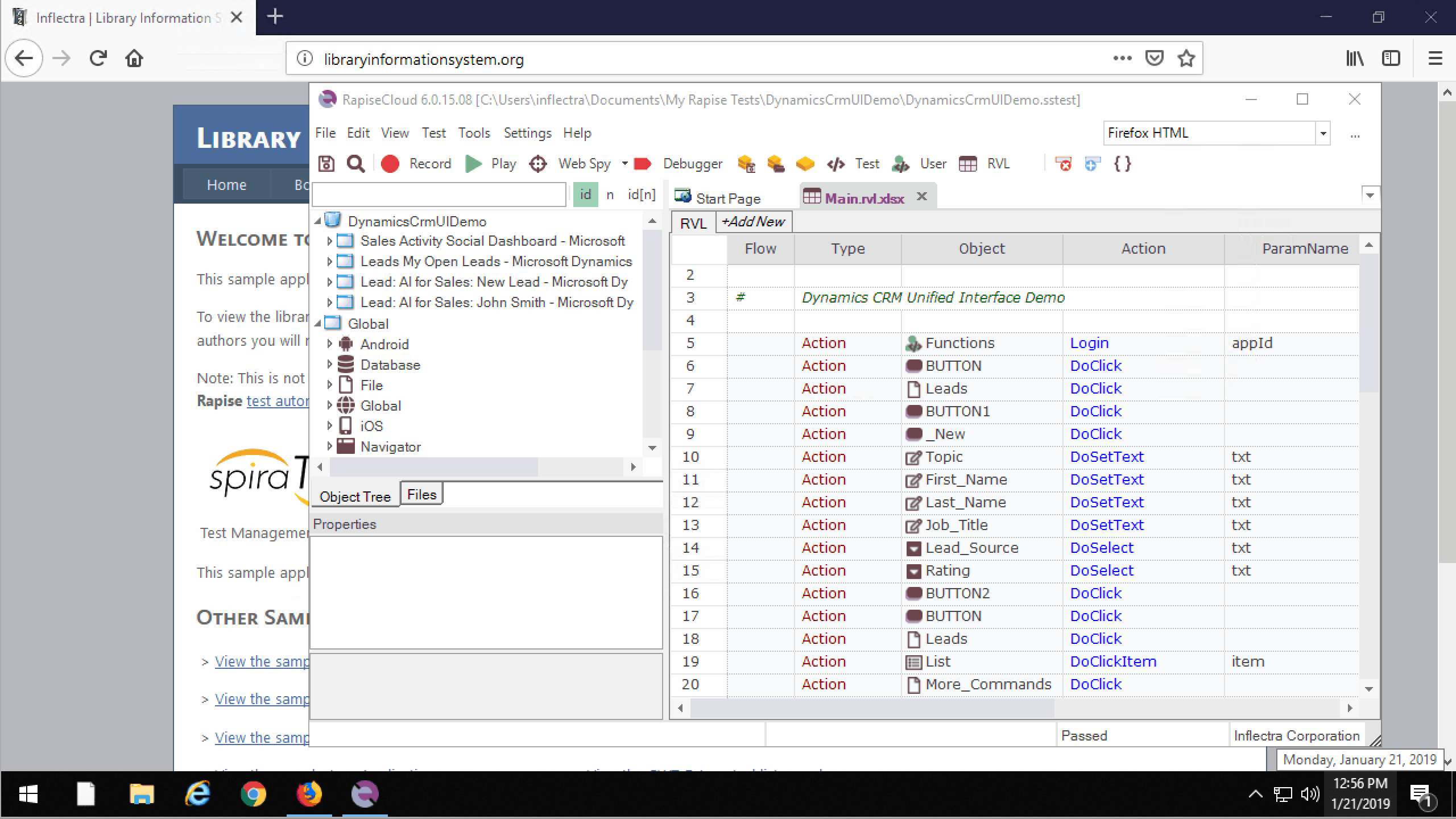
In Rapise 6.4+ you may use Ctrl-Shift-T shortcut to save the DOM snapshot and the screenshot of the page. Then one may load the snapshot (the screenshot must be in the same folder) and see elements highlighted.