Prerequisites
macOS
You will need a computer with macOS.
https://www.apple.com/macos
[macOS 10.13 High Sierra]
XCode
On this computer install XCode development environment with Command Line Tools. You can do it via the App Store.
https://developer.apple.com/xcode/
https://developer.apple.com/library/archive/technotes/tn2339/_index.html
[XCode 9.4]
Appium
Appium is the bridge between Rapise and mobile simulators and devices. The easiest way to install it is to use Terminal.
> brew install node # get node.js
> npm install -g appium # get appium
http://appium.io/
[Appium 1.9]
Appium Doctor
Use appium-doctor to diagnose and fix common Node and iOS configuration issues before starting Appium.
> npm install appium-doctor -g # install
> appium-doctor --ios # check iOS environment
https://github.com/appium/appium-doctor
Real Devices
Running Tests on Real Devices
http://appium.io/docs/en/drivers/ios-xcuitest-real-devices/
> brew install libimobiledevice
> npm install -g ios-deploy
In Mobile profiles in Rapise specify xcodeOrgId and xcodeSigningId capabilities.
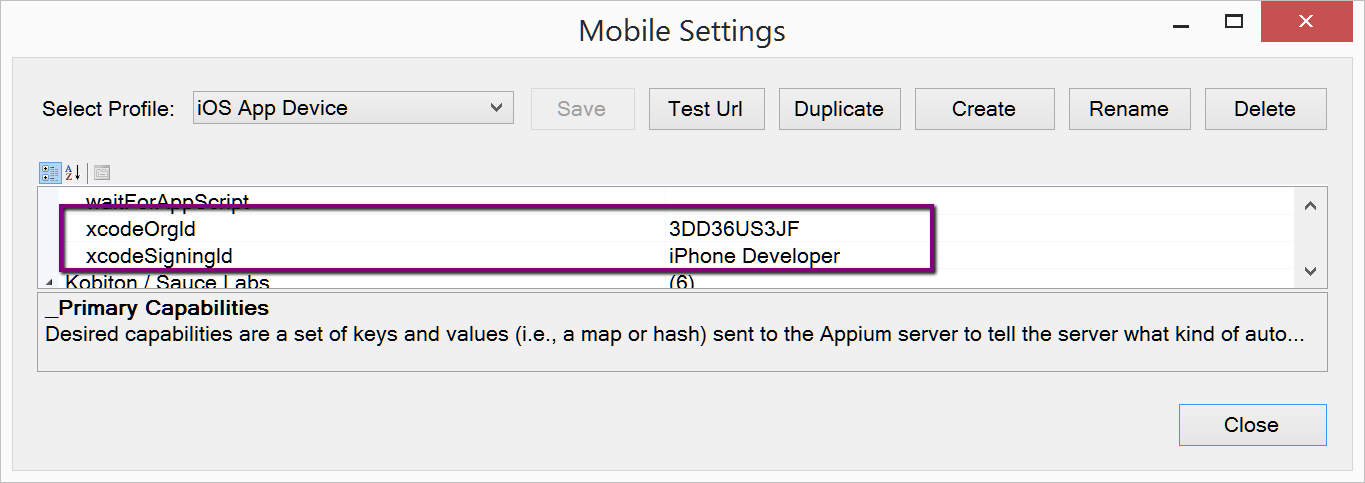
Hybrid and Browser Testing on Real Devices
To run web tests on devices install ios-webkit-debug-proxy.
http://appium.io/docs/en/writing-running-appium/web/ios-webkit-debug-proxy/index.html
https://github.com/google/ios-webkit-debug-proxy
> brew install ios-webkit-debug-proxy
Run the proxy as
> ios_webkit_debug_proxy -c 0e4b2f612b65e98c1d07d22ee08678130d345429:27753
where '0e4b2f612b65e98c1d07d22ee08678130d345429' is the device id. Port 27753 is used by Appium to connect to the proxy.
Sample Application
We published a sample application on GitHub. Clone the repository and build with XCode.
https://github.com/Inflectra/AUTiOS