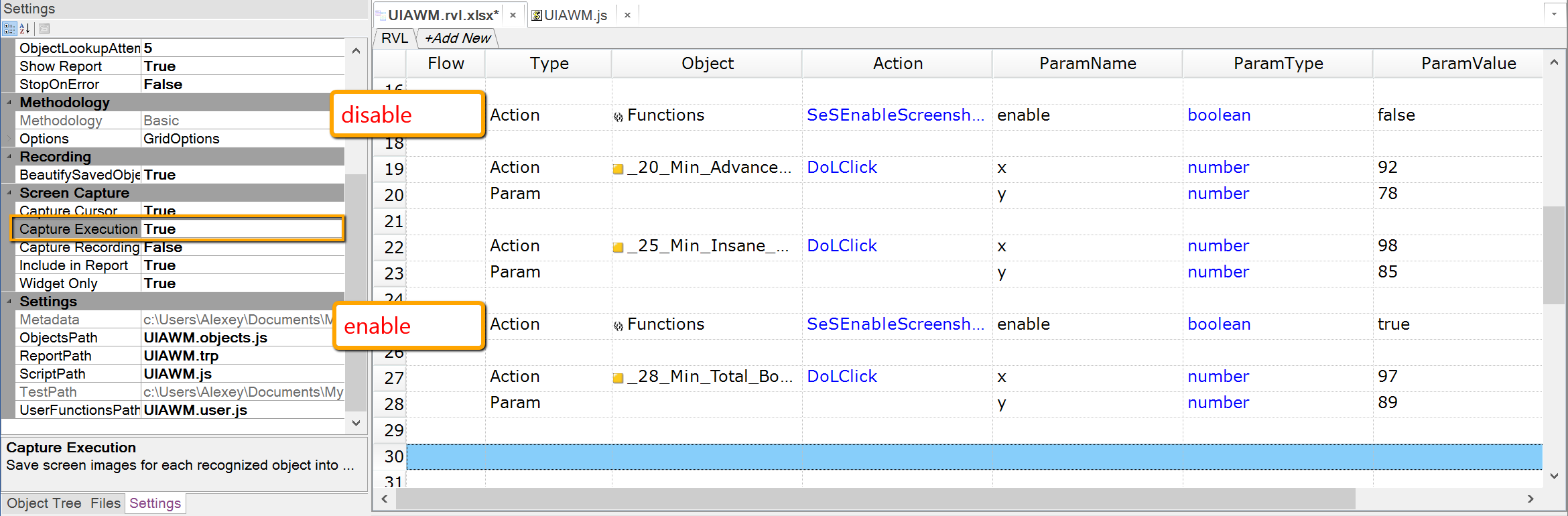One may control screenshot collection via the following function:
// Disable screenshot collection
SeSEnableScreenshots(false);
// Enable screenshot collection
SeSEnableScreenshots(true);
JavaScript
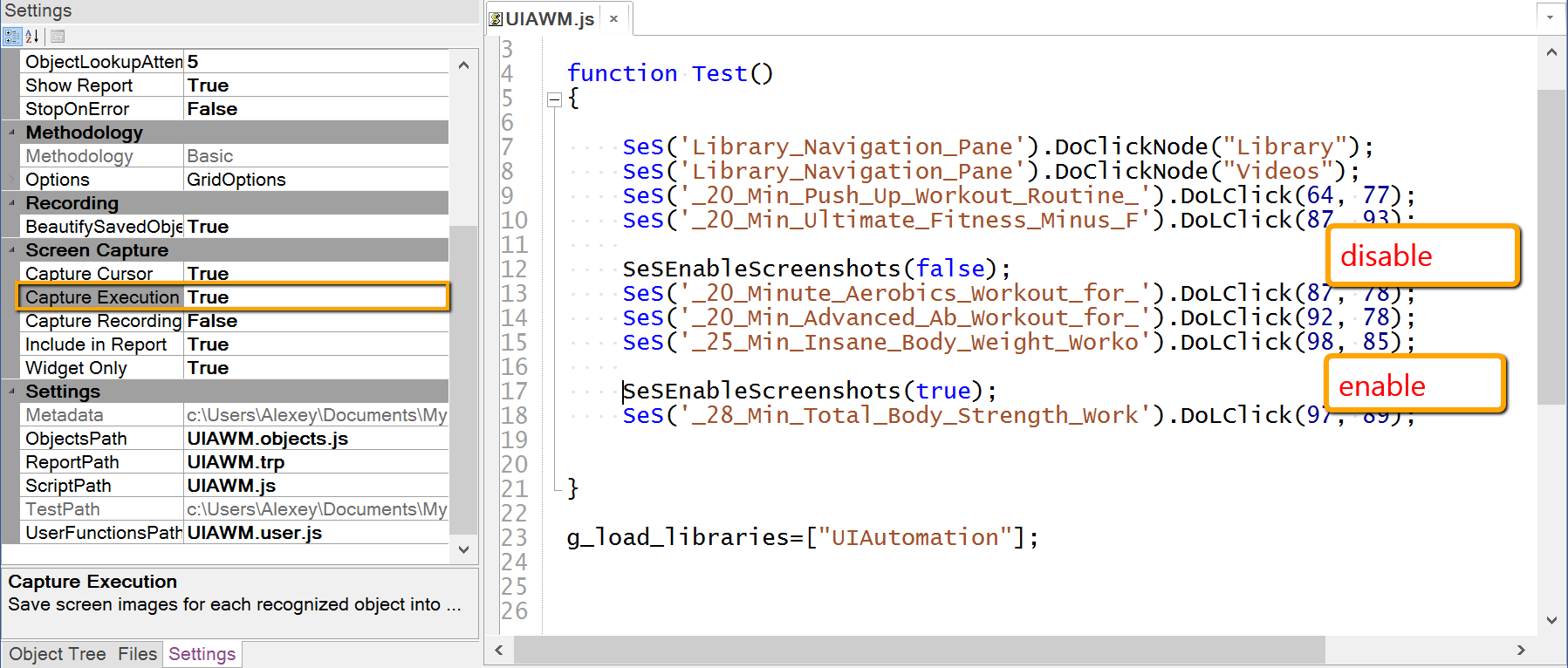
RVL
In RVL we may access standard JavaScript functions using the built in Functions objects, i.e.: