Symptoms
The problem manifests itself when you try to run or replay a test script on Rapise. Every time you click the Record or the Replay button the following message appears:
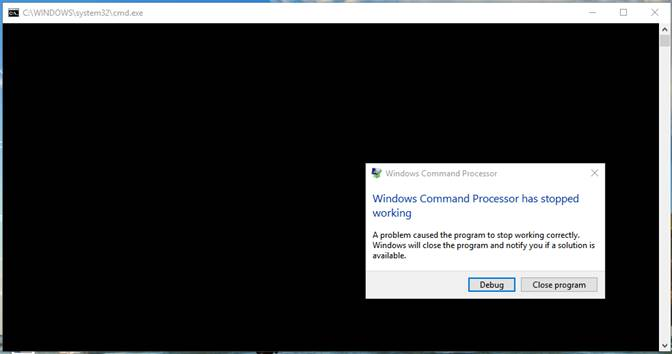
Solution
The solution is to find this key in regedit:
HKEY_CURRENT_USER\Software\Microsoft\Command Processor\AutoRun
The value specified will be:
(if %ANSICON_VER%==^%ANSICON_VER^% "C:\ansi160\x64\ansicon" -p)
This instruction was set by the ANSICON application that was installed on the machine. By removing this value from the AutoRun key the problem will be solved and Rapise will start recording and running scripts properly.