When you install Rapise onto a computer that does not have Visual Studio or the Microsoft Script Debugger installed you will get a message to install the debugger. This article provides the download link to the necessary debugger.
When running or recording tests with Rapise on a computer that does not have either Visual Studio or the Microsoft Script Debugger installed, you will get this message when you try and use the 'Internal Debugger' option:
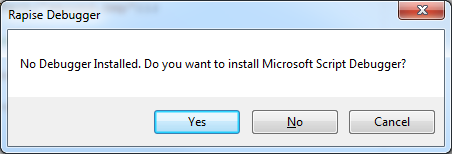
The solution is to download the script debugger from this location and install on the Rapise computer. You can also install a recent version of Microsoft Visual Studio if you prefer.
Selected files will be attached to any email sent on saving ticket.
file selected
files selected
()
Delete Selected
Uploading
…
There was an error.
Try again?
Save to upload the selected file(s)
Spira Helps You Deliver Quality Software, Faster and With Lower Risk

And if you have any questions, please email or call us at +1 (202) 558-6885