[Since Rapise 7.3 it is recommended to use Selenium-based profiles for all browser testing. Information in this topic covers legacy browser connectors]
Example - Gmail
A good example of this issue can be found when using Rapise to test Gmail. If you open up Gmail and go to the Inbox you will see:
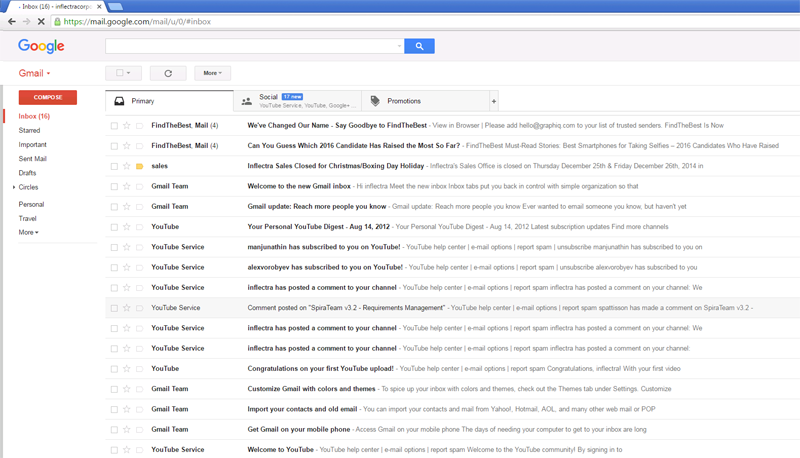
If you then try and inspect this page using certain browsers, you will see the following:
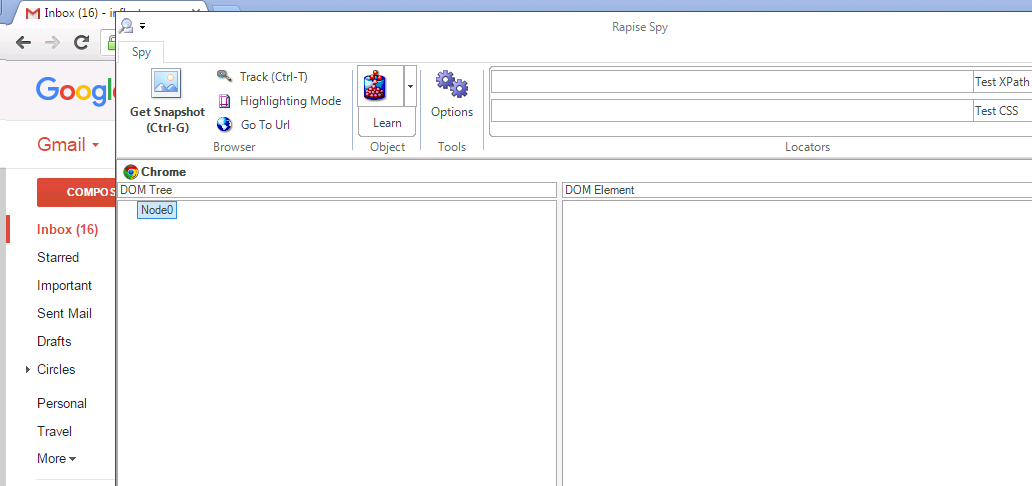
Instead of seeing the browser DOM tree you see 'Node0' as the only item. This is an indication that you need to change the browser profile.
Configuring Chrome
In our example, Chrome is restricted from displaying the child IFRAME elements due to their security settings:
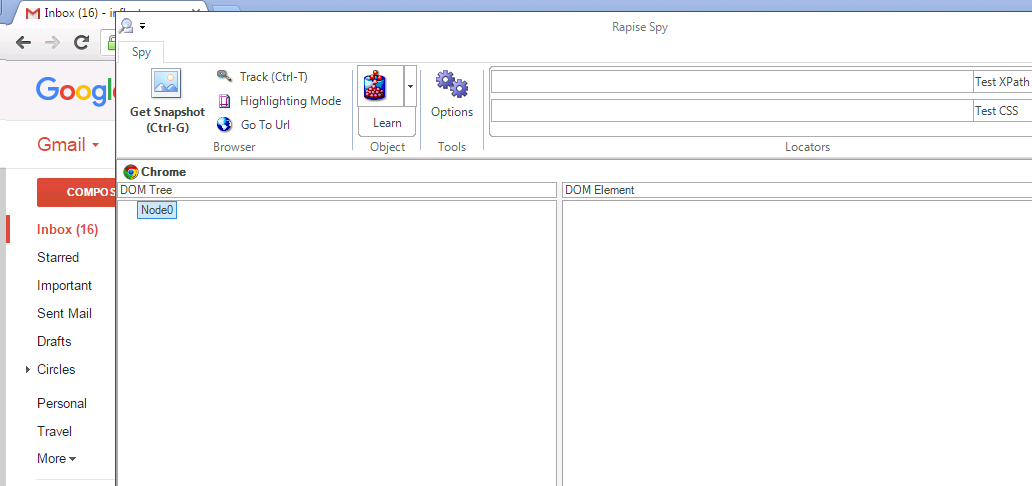
The solution is to open up the browser profile manager in Rapise:
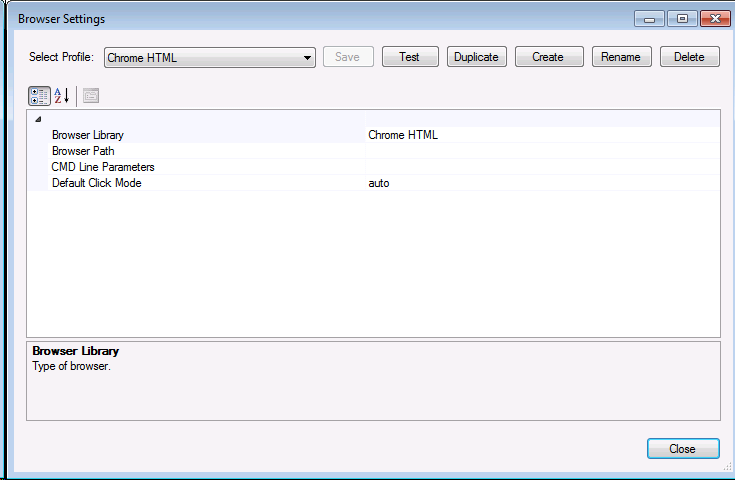
We recommend clicking 'Duplicate' to create a new cloned browser profile which we'll call "Chrome X-Frame HTML":
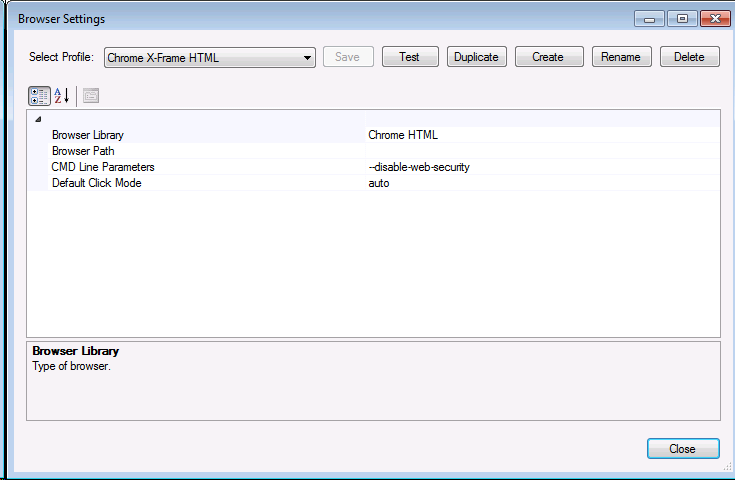
You can keep the same settings as the default "Chrome HTML" profile with the addition of the following items to the "CMD Line Parameters" setting:
-
- CMD Line Parameters = --disable-web-security --user-data-dir="<Path to Your User Data Folder>"
For example, we used this:
-
- CMD Line Parameters = --disable-web-security --user-data-dir="C:\Users\fred.bloggs\AppData\Local\Google\Chrome\User Data"
Once you have created this profile, switch Rapise to use this profile in the "Start Page" and then try using the Web Spy again:
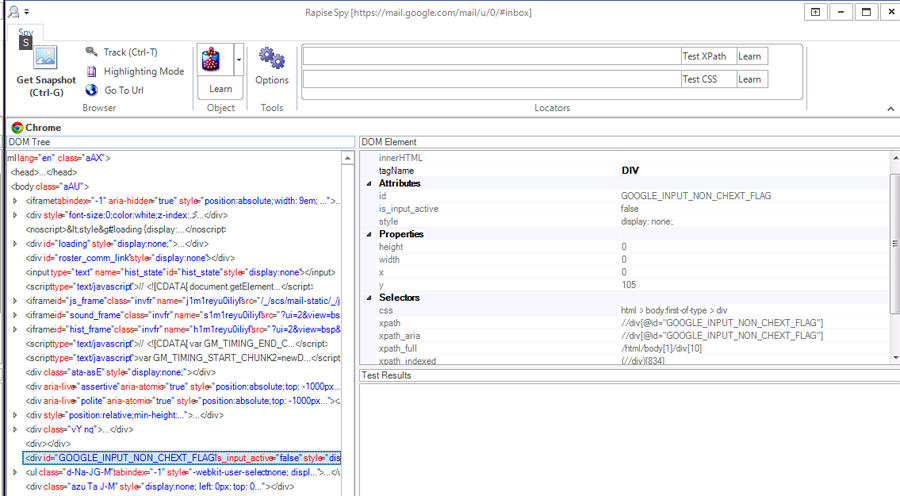
Now you will see the DOM Tree correctly loaded.
Configuring Firefox
In our example, Firefox is restricted from displaying the child IFRAME elements due to their security settings: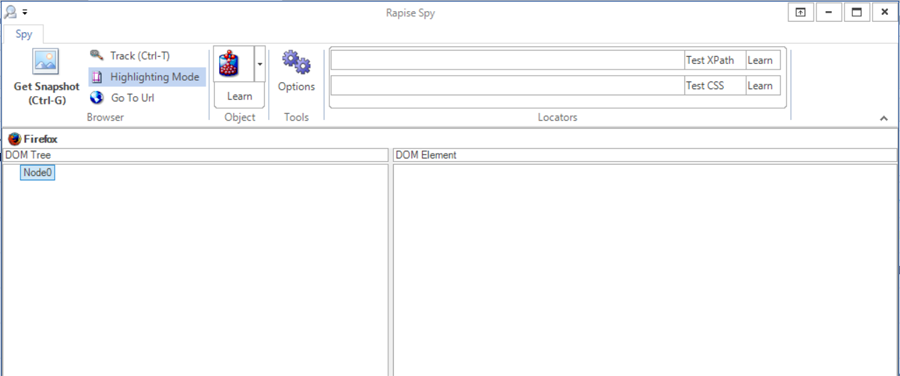
The solution is to go to the about:config special URL:
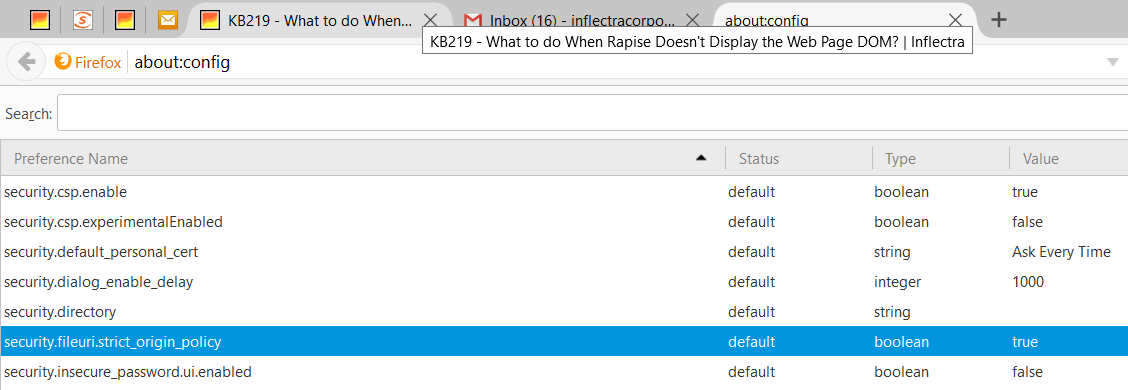
Then change the setting:
security.fileuri.strict_origin_policy -> false
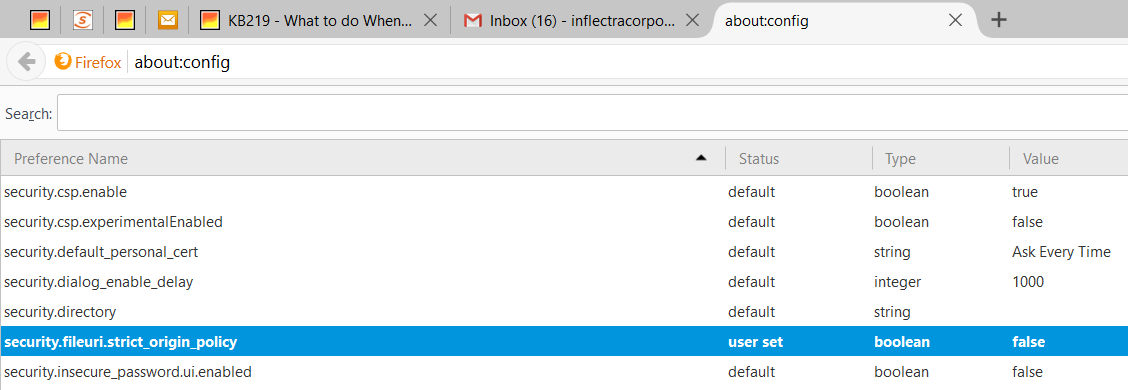
Once you have changed this setting in Firefox, try using the Web Spy again and you will see the DOM Tree correctly loaded.
Configuring Internet Explorer
With IE there is nothing special that needs to be done, it will be able to display the DOM window normally. However on some PCs IE is very slow as a web browser and the DOM tree may timeout, so contact support if you experience that issue.