For example, say you have the following list:
<!DOCTYPE html>
<html>
<body>
<form action="form_action.asp">
<select name="cars" multiple>
<option value="volvo">Volvo</option>
<option value="saab">Saab</option>
<option value="opel">Opel</option>
<option value="audi">Audi</option>
</select>
<input type="submit">
</form>
<p>Hold down the Ctrl (windows) / Command (Mac) button to select multiple options.</p>
</body>
</html>
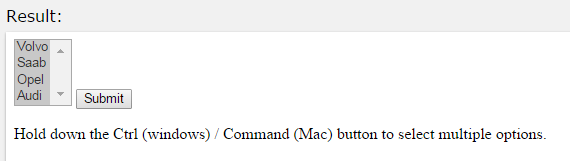
Then you can use these two functions to find out which item(s) are selected. First copy the two functions into the test: GetSelectedOptionsEmbed and GetSelectedOptions.
GetSelectedOptions accepts id of an HTML element that should be a 'select' element.
function GetSelectedOptionsEmbed(id)
{
var result = "";
var doc = null;
if (typeof (getCurrentDocument) != "undefined")
{
doc = getCurrentDocument();
}
else
{
doc = document;
}
var el = doc.getElementById(id);
if (el == null)
{
return id;
}
for (var i = 0; i < el.childNodes.length; i++)
{
var cEl = el.childNodes[i];
if (cEl.tagName && cEl.tagName.toLowerCase() == "option" && cEl.selected == true)
{
result += cEl.value + ",";
}
}
return result;
}
function GetSelectedOptions(id)
{
var script = "" + GetSelectedOptionsEmbed + "\n execResult = GetSelectedOptionsEmbed(" + JSON.stringify(id) + ");";
script = script.replace(/[\n\r]/g, "");
var selectedOptions = Navigator.ExecJS(script);
return selectedOptions;
}
var select = SeS('inputSelectMultiple');
select.DoSelect('Option1');
select.DoAddSelection('Option2');
Tester.Message("Value: " + select.GetValue());
var options = GetSelectedOptions(select.GetId());
Tester.Message("Selected Options: " + options);