In most cases there is no need to care about the highlighting rectangle frame style. By default Rapise is set to use the "Modern" frame style in the Options dialog.
The Modern frame style rectangle is what you see when Rapise recognizes an Object during the recording session:
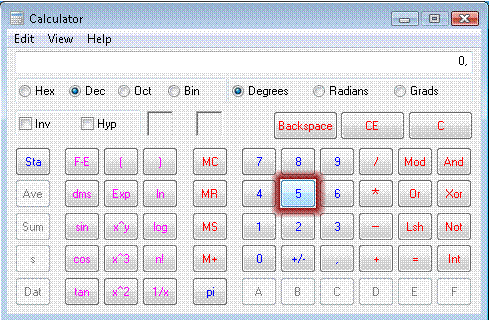
In most cases there is no need to care about this. The "Modern" frame style highlights only the currently recognized object under cursor since it is a transparent window. The only side-effect of the "Modern" style rectangle is that it sometimes forces the application to invalidate or redraw itself. In some cases the 'invalidation' causes additional side-effects. For example, if you do recording using Remote Desktop or some other remote access environment then the redraw may cause additional delay and visible 'blinking'. In such cases the "Basic" rectangle may be a better choice.
The Basic rectangle does not force the application to redraw. This way no side-effects are posed from the recording process. The one side-effect of using the "Basic" rectangle style is that it stays drawn until application redraws itself. In this case it is possible that some pages may look like:
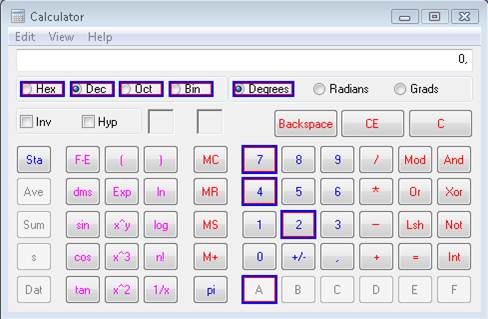
The "Basic" frame highlights all objects under cursor that Rapise has had time to recognize. Behind the scenes, it is actually a set of color lines drawn directly on the screen, so it cannot be erased. It should disappear after given piece of screen is refreshed due to some reason.