Recorded Activity
All activity done by user during recording session is translated into high-level actions. The Rapise recorder tries to interpret user actions in straight and simple way as much as possible. In some cases it is enough, but in other cases additional actions are required.
For example consider the editable combo-box:
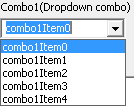
Whenever the value is changed depending on exactly how the user interacts with the control, one of the following actions may be recorded:
SeS('Combo').DoSetText("combo1Item0");
i.e. combo box text is changed
SeS('Combo').DoSelectItem("combo1Item0")
i.e. selected item is changed
These actions will re-produce the appropriate user behavior. The object value will change once either of these are executed. But a specific application may be sensitive to which specific event is triggered. That is why it may be required to change the recorded sequence to match the expected event.
Event Side Effects
The target application may have different responses for the various different events. For example, the programmer may put the editable Combo Box on a form but only expect the end-user to select item. The screenshot below demonstrates this:
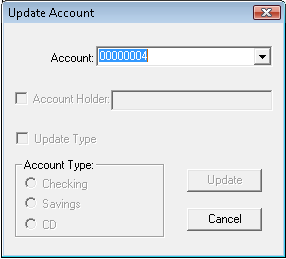
We have "Account:" field set to some value. This is a prerequisite for other fields to become 'enabled' i.e. to allow user to set "Update Type", and "Account Holder". In this case you may see that account number is typed into the field but other fields left disabled.
The explanation of this side effect is simple, the programmer didn't expect the combo box text to be changed manually and let the program to wait for "On Selection Changed". In this case we didn't change the selection, we just changed control value text.
So once we do the selection of the same value using the combo box dropdown
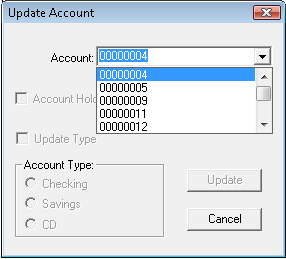
the required response happens and the application enables the other input fields to become available:
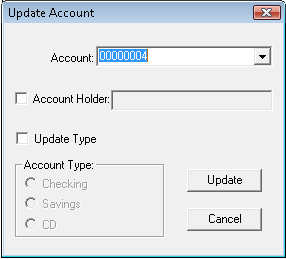
Recommendations
One may consider using either:
DoSelectItem
or
DoSetText
or their combination after the application is recorded. This may help to produce required application responses. Of course a real application should be able to handle all possible user interactions so these situations may highlight user interface issues in the application itself!