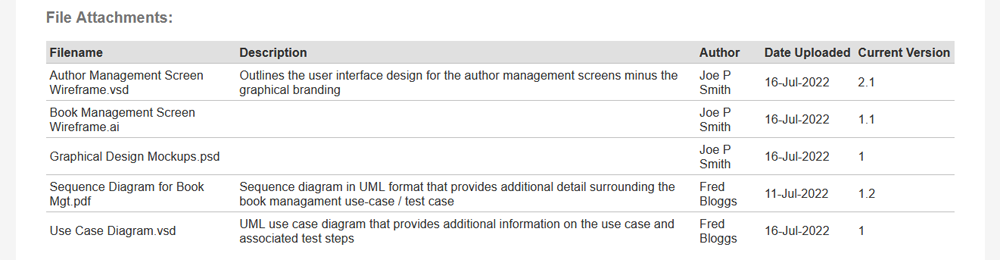Background
When you run the standard Test Case Detailed report, it will include a grid of all the attachments in the system:
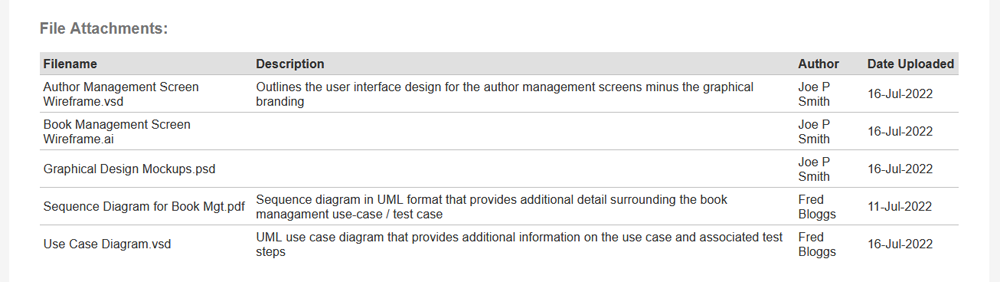
However there are other fields that you can add to this grid. In this example we want to add the CurrentVersion of the attachment to the grid.
Modifying the Report
Using the ability in Spira to Edit Existing Reports, we can simply modify the Test Case XSLT to add the additional fields:
...
<table class="DataGrid">
<tr>
<th>Filename</th>
<th>Description</th>
<th>Author</th>
<th>Date Uploaded</th>
<th>Current Version</th>
</tr>
<xsl:for-each select="Attachments/Attachment">
<tr>
<td>
<xsl:value-of select="Filename"/>
</td>
<td>
<xsl:value-of select="Description"/>
</td>
<td>
<xsl:value-of select="AuthorName"/>
</td>
<td class="Date">
<xsl:call-template name="format-date">
<xsl:with-param name="datetime" select="UploadDate" />
</xsl:call-template>
</td>
<td>
<xsl:value-of select="CurrentVersion"/>
</td>
</tr>
</xsl:for-each>
</table>
...
Specifically we have added:
<th>Current Version</th>
and
<td>
<xsl:value-of select="CurrentVersion"/>
</td>
Once we do that, the report now looks like: