Recommended
We recommend to switch from legacy browser connectors to use Selenium-based ones. By default a Selenium-based connector always creates a new user profile when a browser is launched. So the browser by default starts clean and no data persists after it is closed. We may consider incognito as a default mode for Selenium-based browser profiles.
Legacy
Select the profile you want to configure (Chrome HTML, Firefox HTML, Internet Explorer HTML, MSEdge HTML) and add proper command line parameter.
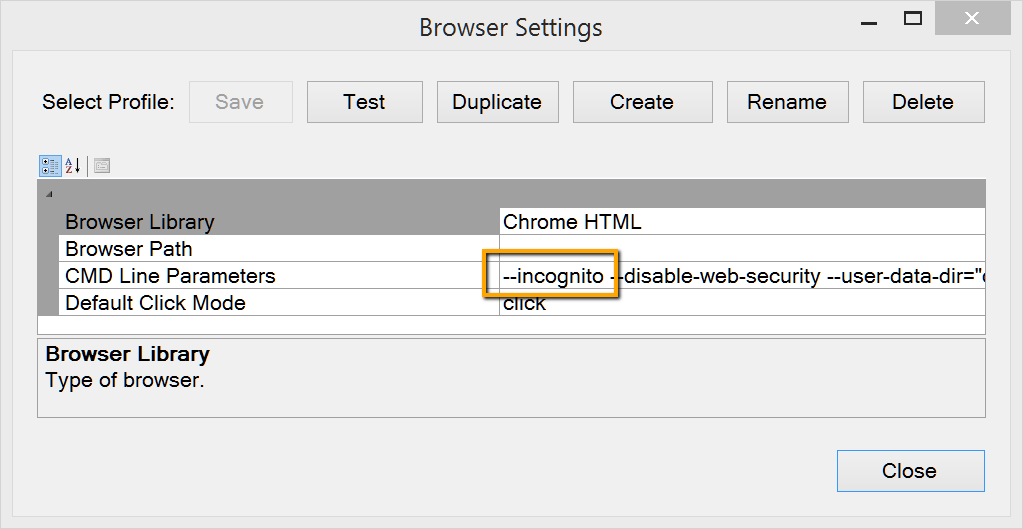
For Chrome specify
--incognito
For MS Edge
--inprivate
For Firefox
-private
For IE
-private
How it works. When Rapise launches a test, if required browser is not opened yet Rapise uses profile settings to launch a new process with specified command line parameters .
Also a test can explicitly open a browser with specified URL. If in this case browser is not running yet then profile settings are also used to start it.
Navigator.Open("http://libraryinformationsystem.org");
Video: Configuring Chrome Incognito Profile