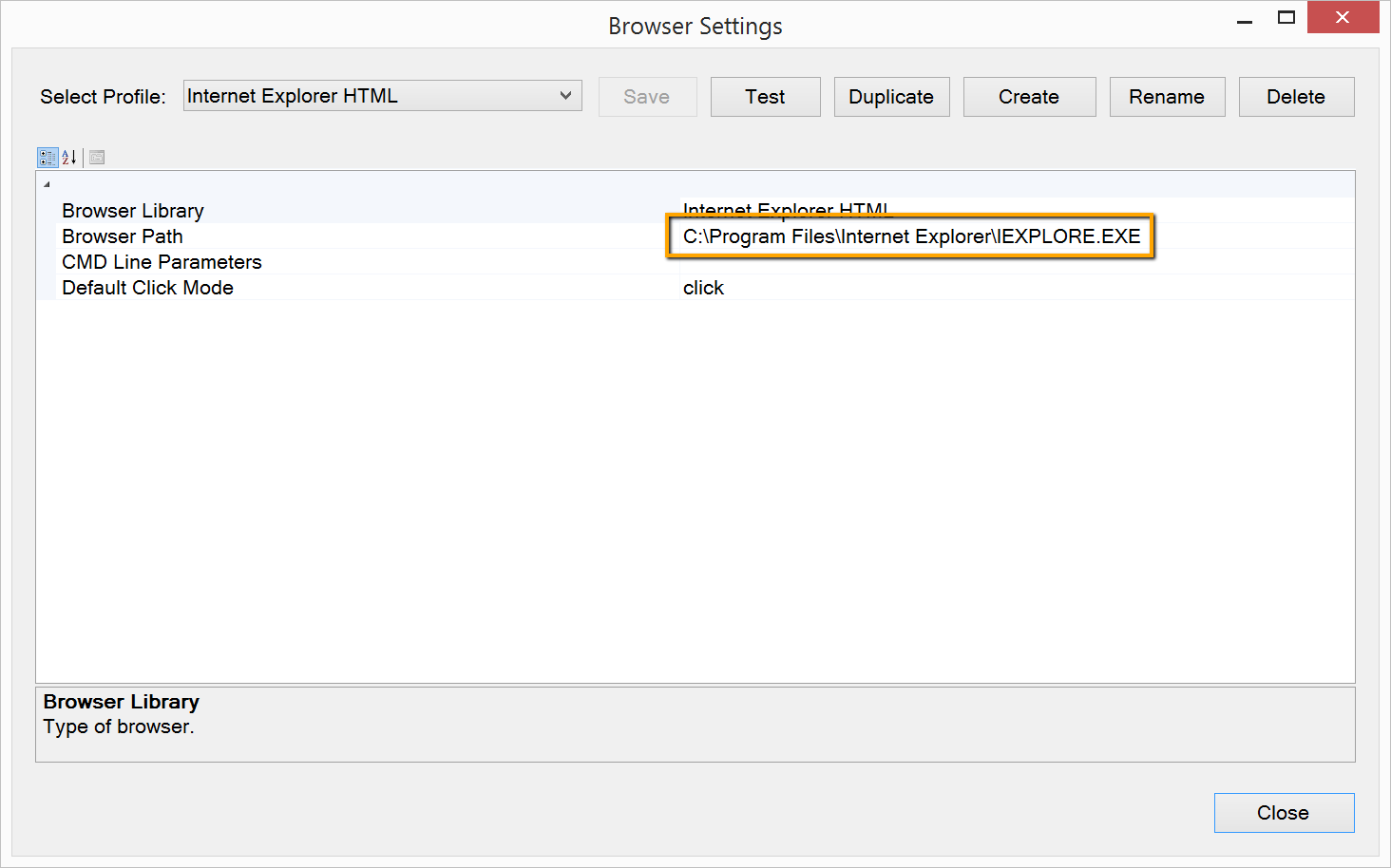The reason of these issues is incorrect value of the following registry key.
HKEY_LOCAL_MACHINE\SOFTWARE\Microsoft\\Windows\CurrentVersion\App Paths\IEXPLORE.EXE
Rapise uses this value (executable file path) to connect to Internet Explorer.
To fix IE11 recording/playback override default Rapise behavior by explicitly setting IE executable path.
Resolution Steps
- Open Browser Settings.
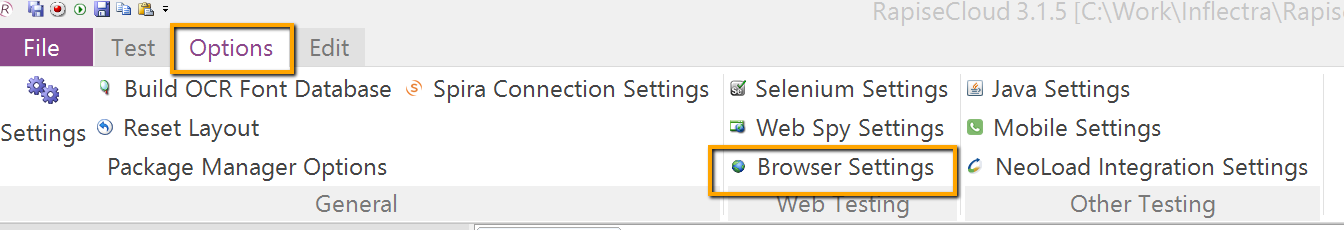
- Set IE path to C:\Program Files\Internet Explorer\IEXPLORE.EXE